Troubleshooting Guidelines
+25
DJFEL
noyzky7
lhan
Dagger
danyenz
Lenaren
dodongleo
jojogreg
Oscar
triac
bjohn7908
james
kaholito
st_richard04
2resjery
batmantech
daltanics
fire
nelok28
zandertech
denggoy100@yahoo.com
Electro
Hertz
PIEZO
dizon
29 posters
AELEXIAN EMPIRE :: Analog and Mixed Signal Device Repair (Electronics Technician Board) :: (Electronics Technician Board) :: CRT TV REPAIR
Page 5 of 6
Page 5 of 6 •  1, 2, 3, 4, 5, 6
1, 2, 3, 4, 5, 6 
 Causes transistor horizontal off instantly
Causes transistor horizontal off instantly
What causes Transistor Horizontal Off Instantly
Most of the technicians certainly never experienced anything like this, where when he discovered the transistor HOT (horizontal output transistor) are damaged, and then replace them with new ones, but when trying to turn the transistor was a while back damaged.
Why does this happen?, Here are the things that cause instant damage suffered HOT transistor:
1. Resonant Capacitor

Resonant capacitor or the so-called safety capacitor / capacitors damper located at the collector transistor HOT shock mounted to reduce the voltage generated by the flyback transformer in a way to fill absorb these voltage capacitors, these capacitors typically have a working voltage of 1.6 kV, if capacitor damaged, short, capacitance decreased or solderanya loose, then there is nothing to absorb the shock voltage that causes the transistor HOT damaged instantly.
How could this happen?, Let's do the following experiment to obtain a clearer picture:
- Prepare a transformer power supply that is usually used for an amplifier or a radio / tape / DVD Compo is still good. If you can find imported brands transformer is not a local transformer
- Take the AVO-meter and set at X1 position
- Hold the red and black probe on the metal-contacts / tip of the plug (not held in the plastic), tip of the red plug is held with the left hand while black jack tip is held with the right hand.
- Paste the moment the two probes at the terminal 220v ac input transformer and then remove with fingers still attached to the metal tip of the AVO-meter probe.
- At the time of releasing the contact probe, it will be felt a shock or a small electric shock.
Where it comes from stress this surprise?, And we know that the AVO-meter uses only 3-volt battery voltage only.
In all inductors (coils) through which the DC current and then disconnected, then the flow will suddenly disappear. The current that disappeared abruptly with a very short time this will raise the voltage shock that time was very short so-called stress "induced self" (self-induction) on the coil itself. This self-induced voltage magnitude to several tens of times the voltage of DC origin. Self-induced voltage is what causes a shock when we measure the power supply transformer.
So that happened on the flyback transformer primary coil. Transformer current is passed through the shaped pulses on-off repeatedly with high frequency voltage shock that can generate up to tens of thousands of volts.
Resonant capacitor are used to "absorb" the shock of this high voltage by absorbing the voltage to charge the capacitor.
Therefore, if the resonant capacitor until loose solderannya or capacitance values fall, then the induced voltage from the flyback transformer does not have a mute. Tens of thousand volt electric shock will be received by the collector of transistor HOT causing transistor die instantly because it is not resistant.
If the resonant capacitor is damaged, but still hold the HOT transistor working up to several tens of seconds only, then it can cause:
The voltage output from the flyback, such as the heater, screen, anode voltage (HV) etc will rise.
If the aircraft is equipped with X-ray protector, the protector will actively work
Raster narrowed slightly left-right
Internal jump occurred in the high voltage flyback flyback which could damage itself, or damaging the internal high voltage capacitor is in the flyback.
There is a possibility of damaging the picture tube (arising stepping fire therein).
In normal conditions, when the transistor HOT work, there are 2 kinds of voltage received by the collector of transistor HOT.
DC voltage B +
Shaped voltage pulses of magnitude less than 10x the voltage B +. Therefore HOT transistor must withstand a minimum of work on the voltage 1500v.
If the value of resonant capacitor value is enlarged (plus the way diparalel for example), it will result in:
High-voltage anode drop
The speed of electron beam from cathode towards anode (screen) decreases, causing the brightness of the image also decreases.
Electron beam so much easier to be deflected by a deflection coil (yoke) so that the raster will expand more broadly, both vertical and horizontal.
2. Flyback short on primary coil
In normal conditions, when the transistor HOT on condition "on" then the current through the transistor size will be limited by the "inductive reactance" flyback primary coil. If the primary coil flyback short, then there is nothing that limits these currents, so the HOT transistor can die instantly.
Keruskan flyback at the secondary or damage to the deflection coil (yoke) horizontal well can menyebablan HOT transistor is broken, but generally do not cause instantaneous death.
How to prevent damage to transistor HOT died on the spot over and over?, Before replacing the HOT transistor, then do the examination as follows:
- Check solderan and resonant capacitor capacitance value. What is Multi-meter you have to to check the capacitors?
- Check if the flyback transformer primary coil is not short. examination of the flyback transformer primary coil can be used ESR-meter, so it does not have to bother to let go. Under normal conditions, the ESR-meter needle does not move.
- Check whether the deflection coil (yoke) horizontal section is not short. Check with the ESR meter such as checking the flyback transformer, so no longer need to remove it.
Another way to check if it does not have the ESR-meter or a capacitance-meter:
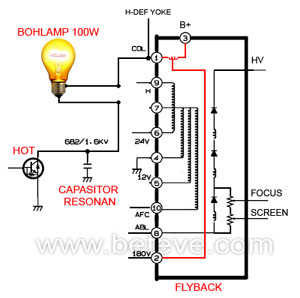
Provide a 100W light bulb and give more or less 2x20cm cable connection.
Disconnect the relationship between the pin-point with collector transistor flyback HOT.
HOT new transistor pairs.
Put the lamp between the flyback with collectors.
Turn on the plane. Lamp will light. Check if the voltage screen out (set the maximum screen VR)
If no screen voltage circuit means there is a problem, such as flyback damaged.
If the high screen voltage (200V more), the possibility of resonant capacitor defective
If the screen voltage of about 150v or less, probably no problem. Means it is safe to install HOT transistor.
Sumber :http://beteve.com/
Penulis : Sumarsono Budiharjo
Editor : Ashif

PIEZO- Admin

- Posts : 143
Join date : 2010-08-12
Age : 41
 Re: Troubleshooting Guidelines
Re: Troubleshooting Guidelines
Sa ABL rin ba, yung bigla na lang wash out na mamaya yung screen or halos puti na yung screen?

james- 24V BATTERY

- Posts : 1081
Join date : 2011-11-14
 Re: Troubleshooting Guidelines
Re: Troubleshooting Guidelines
puede rin, over contrast siya

Hertz- Admin

- Posts : 1822
Join date : 2010-08-12
Age : 43
Location : Cagayan De Oro City
 Re: Troubleshooting Guidelines
Re: Troubleshooting Guidelines
ganda ng topic dito may natutunan na naman ako + points sa lahat na nagbigay ng idea.

triac- 12V BATTERY

- Posts : 792
Join date : 2011-04-28
 Re: Troubleshooting Guidelines
Re: Troubleshooting Guidelines
Ano sir mangyayari kung bumaba siya ng 1V?Hertz wrote:maliit lang ang masusukat mo sa ABL. nasa 2v below iyan at still nag ba vary, depende na rin sa level ng light beam . binubuo iyan ng iilang resistor at capacitor na nagsisilbi namang tagahatig ng mensahe sa Chroma kong ano dapat, ang tama niyang ibigay na brightness level. pag isa sa kanila ang may problema. tiyak madilim ang video appearance niya

james- 24V BATTERY

- Posts : 1081
Join date : 2011-11-14
 Re: Troubleshooting Guidelines
Re: Troubleshooting Guidelines
@james,kung tama ako james iitim ang video image pero may sounds pa rin xa..as in black image talaga..

alvinquimbo- 12V BATTERY

- Posts : 773
Join date : 2014-03-29
Age : 35
Location : Davao City
 Re: Troubleshooting Guidelines
Re: Troubleshooting Guidelines
@sir piezo,salamat po sa ideya nito,ganun pala kaya minsan kahit palit ka ng bagong h-out ay nasisira parin dahil sa ganitong pangyayari..salamat po ng marami..

alvinquimbo- 12V BATTERY

- Posts : 773
Join date : 2014-03-29
Age : 35
Location : Davao City
 Re: Troubleshooting Guidelines
Re: Troubleshooting Guidelines
tnks sis...

DJFEL- 24V BATTERY

- Posts : 1780
Join date : 2012-11-21
Age : 42
Location : SIUIJOR
 Re: Troubleshooting Guidelines
Re: Troubleshooting Guidelines
basa mona...

DJFEL- 24V BATTERY

- Posts : 1780
Join date : 2012-11-21
Age : 42
Location : SIUIJOR
 Re: Troubleshooting Guidelines
Re: Troubleshooting Guidelines
kutob ko mahina siguro or parang sira din ang picture mo, nd ako master heeh pasali naman dito , tagal konang nd naka online may tv ako sira eh walang pcutre at osd , chekc ko nga video amp may bulge caps na 10uf per 100v, replace ko no effect pihit ko g2 , ayun nagrtrace baba ko mawawala oks ang heater , san kaya ito ? concpets lang po need ko nd na po yung tutok na sagot master tube na ito tama po ba ?

sherlanmamaril- C Battery

- Posts : 243
Join date : 2015-07-14
Age : 28
Location : baguio city
 Re: Troubleshooting Guidelines
Re: Troubleshooting Guidelines
gawan mo nlng ng sarili mong thread sis... malawak kasi ang sakop sa ganyang status... halimbawa kong ok ang sound nyan at video display lang ang wla "black screen" ay pwde mahina ang emission ng picstube mo like sa sony, my IK blanking/return para patayin ang video, meron ding mga lumang model na my built in video black pin ang mga jungle, other model nman ay gumagamit ng rgb mute o video mute... hndi rin pwede tanggalin sa suspect ang video switcher... swepre di pwde mwala ang eeprom parameter jan lalo kng nakamatrix na. kung wla namang mga ganyan features ang tinutrouble mong unit ay SOP na pinaka una unahang chenecheck jan ay ang ABL ckt..

ultrasonic™- 24V BATTERY

- Posts : 4475
Join date : 2010-08-19
Age : 38
Location : Davao City
 Re: Troubleshooting Guidelines
Re: Troubleshooting Guidelines
madami pala sisihin sa ganito master ah eheh, nd ko lang alam if pagagawa a ni tumer ang tv kung sakali pag ganito saka sabi ko kasi madami ichecheck, maib po muna tayu master anu yung eeprom matrix? lumanbg tv na ito limot ko kasi number dibali gawa akong thread para po dun if ever na kauspin ako ni tumer

sherlanmamaril- C Battery

- Posts : 243
Join date : 2015-07-14
Age : 28
Location : baguio city
 Re: Troubleshooting Guidelines
Re: Troubleshooting Guidelines
Let me answer that, matrix means all tact's switch are connected in parallel via resistor per function

PIEZO- Admin

- Posts : 143
Join date : 2010-08-12
Age : 41
 Re: Troubleshooting Guidelines
Re: Troubleshooting Guidelines
ahhhh wala ako masabi masters

sherlanmamaril- C Battery

- Posts : 243
Join date : 2015-07-14
Age : 28
Location : baguio city
 Re: Troubleshooting Guidelines
Re: Troubleshooting Guidelines
tama si Sir Piezo. naka parallel na siya.
ito ang example

ito ang example

Last edited by Hertz on Wed Oct 14, 2015 10:09 am; edited 1 time in total

Hertz- Admin

- Posts : 1822
Join date : 2010-08-12
Age : 43
Location : Cagayan De Oro City
 Re: Troubleshooting Guidelines
Re: Troubleshooting Guidelines
wag natin hayaan mamatay tong thread na ito masters heheh

sherlanmamaril- C Battery

- Posts : 243
Join date : 2015-07-14
Age : 28
Location : baguio city
 Re: Troubleshooting Guidelines
Re: Troubleshooting Guidelines
master balik tayu sa tact switches anu sira ng tv pag yung tv iba iba napipindot gaya pag channel press eh lilitaw volume etc, ang alam ko lang po yung mga tact switch leaky na saka yung resistors change value bukod dun meron pa po bang sira na iba?

sherlanmamaril- C Battery

- Posts : 243
Join date : 2015-07-14
Age : 28
Location : baguio city
 Re: Troubleshooting Guidelines
Re: Troubleshooting Guidelines
epekto iyan ng mga corroded tact switches lalo na iyong mga naka matrix. pag corroded kasi ang contact niyan sa loob ay magkakaroon yan ng Resistance difference kaya varied din ang voltage drop na papasok sa system. Kaya nga na iba na rin ang command. Iyong kosang paglilipat ay madalas epekto naman iyon na may umido sa loob ng contacts.

Hertz- Admin

- Posts : 1822
Join date : 2010-08-12
Age : 43
Location : Cagayan De Oro City
 Re: Troubleshooting Guidelines
Re: Troubleshooting Guidelines
Kong ok naman ang tact switch ay iyong mga current limiter resistor niya ang nag change value. puede rin may problema ang copper clad. nagkaroon ng high resistance value mula tact switch hanggang system control ic.
Last edited by Hertz on Wed Oct 14, 2015 10:14 am; edited 1 time in total

Hertz- Admin

- Posts : 1822
Join date : 2010-08-12
Age : 43
Location : Cagayan De Oro City
 Re: Troubleshooting Guidelines
Re: Troubleshooting Guidelines
ok salamat po yun lang dalawa na yun ang sira po ,
ang sakit sa ulo master led tv walang voltage sa secondary , magpopost nalang po ako
ang sakit sa ulo master led tv walang voltage sa secondary , magpopost nalang po ako

sherlanmamaril- C Battery

- Posts : 243
Join date : 2015-07-14
Age : 28
Location : baguio city
 Re: Troubleshooting Guidelines
Re: Troubleshooting Guidelines
kaya pala. noong may na encounter ako na ganyan master, kinalawang na resistor sa system ic ang salarin

Electro- 24V BATTERY

- Posts : 1488
Join date : 2010-08-26
Age : 35
Location : Calinan Davao City
 Re: Troubleshooting Guidelines
Re: Troubleshooting Guidelines
masters anu po step noy sa sirang abl section for instance walang raster po, paturu naman po

sherlanmamaril- C Battery

- Posts : 243
Join date : 2015-07-14
Age : 28
Location : baguio city
 Re: Troubleshooting Guidelines
Re: Troubleshooting Guidelines
try ko mag lagay uli ABOUT SA SIBAK NA HOT, nd ko ata nabasa yung mga ito
una check b plus, baka mataas kaya sibak
chekc natin yung yoke baka naman sunog at shorted na since connected si hot via collector ng yoke
3 naman eh maaring mataas ang oscillation natin pede machekc yna sukat sa bse ng hot ng ac voltage po less than 1 volt ito .6 .8
4 yung snubber caps po ay sira,
5 yung fbt po nag short na
una check b plus, baka mataas kaya sibak
chekc natin yung yoke baka naman sunog at shorted na since connected si hot via collector ng yoke
3 naman eh maaring mataas ang oscillation natin pede machekc yna sukat sa bse ng hot ng ac voltage po less than 1 volt ito .6 .8
4 yung snubber caps po ay sira,
5 yung fbt po nag short na

sherlanmamaril- C Battery

- Posts : 243
Join date : 2015-07-14
Age : 28
Location : baguio city
 Re: Troubleshooting Guidelines
Re: Troubleshooting Guidelines
sherlanmamaril wrote:masters anu po step noy sa sirang abl section for instance walang raster po, paturu naman po
use the brightness problem symptoms as your suspicious on ABL section. If the video are darken or dimmer after checking the g2, replacing new crt socket are done. then the problem are still. then go to that section

PIEZO- Admin

- Posts : 143
Join date : 2010-08-12
Age : 41
Page 5 of 6 •  1, 2, 3, 4, 5, 6
1, 2, 3, 4, 5, 6 
 Similar topics
Similar topics» Troubleshooting Ebooks
» Tips and Rules of troubleshooting
» DVD Troubleshooting Guide by Henyoboi of Symbianize
» Electric Fan Troubleshooting Guide 1 By Henyoboi of Symbianize
» Tips and Rules of troubleshooting
» DVD Troubleshooting Guide by Henyoboi of Symbianize
» Electric Fan Troubleshooting Guide 1 By Henyoboi of Symbianize
AELEXIAN EMPIRE :: Analog and Mixed Signal Device Repair (Electronics Technician Board) :: (Electronics Technician Board) :: CRT TV REPAIR
Page 5 of 6
Permissions in this forum:
You cannot reply to topics in this forum|
|
|



