Papaano po pala mag reformat ng Computer ?
+4
pyroelectro
ultrasonic™
PIEZO
Oscar
8 posters
AELEXIAN EMPIRE :: Computer and Digital Device Repair (Computer Technician Board) :: Software Related Issues
Page 1 of 1
 Papaano po pala mag reformat ng Computer ?
Papaano po pala mag reformat ng Computer ?
hindi ko kasi alam. pwede po ba paturo mga masters. gusto ko sanang i reformat iyong computer ko kasi mabagal na masiyado, sabi kasi ng mga kakilala ko baka daw may virus kaya nagkaganun. posible bang ganun ?
sa totoo lang mga master hindi ko talaga alam kong saan ako magsisimula, gusto kong matuto ng computer kasi halos lahat na ngayon ay gumagamit na ng computer lalo nat iyong pagrereprogram ng eeprom. gamit na gamit iyan sa amin sa repair
ano ano po iyong mga kakailanganin ko para makapagsimula ?
nandiyan naman po kayo para gabayan ako. gusto ko, ako ang gagawa ng matuto. medyo mahal kasi ang singil ng mga computer technician. mas mahal pa sa amin mga electronic technician.
salamat po sa lahat ng tutulong. tia
sa totoo lang mga master hindi ko talaga alam kong saan ako magsisimula, gusto kong matuto ng computer kasi halos lahat na ngayon ay gumagamit na ng computer lalo nat iyong pagrereprogram ng eeprom. gamit na gamit iyan sa amin sa repair
ano ano po iyong mga kakailanganin ko para makapagsimula ?
nandiyan naman po kayo para gabayan ako. gusto ko, ako ang gagawa ng matuto. medyo mahal kasi ang singil ng mga computer technician. mas mahal pa sa amin mga electronic technician.
salamat po sa lahat ng tutulong. tia

Oscar- C Battery

- Posts : 286
Join date : 2010-09-22
 Re: Papaano po pala mag reformat ng Computer ?
Re: Papaano po pala mag reformat ng Computer ?
So you are going to reformat and re-install Windows ?
Note: If you intend to use the following tutorial as a guide when re-formating your drive and re-installing your Operating System, we strongly suggest you print out the tutorial and keep it handy throughout the entire procedure. To access a "printer-friendly" version of this material, please click on the "Options" button which is located on the far right of your screen and choose "Print this topic" from the drop down menu. Then print out this version using the print function available through your browser.
Preparation is the secret to success so we shall start there :
PREPARATION
1. Ensure you have the following discs
A. Operating System disc or Manufacturers recovery disc.
B. Windows KEY found either in the disc holder for the Windows CD or in a sticker on the side of your system
C. Motherboard drivers disc.
D ISP disc with Modem/DSL drivers and setup.
E. Programme installation discs (i.e. Word, Photo editing etc.) If you have no discs but downloaded them from the Internet then see below.
2. Things to back up for an easy transition. First create a BACKUP folder on your desktop with the following subfolders :
MAIL
VIDEOS/MUSIC/PICTURES
DOCS
LICENCES
PROGRAMS
To create one on your desktop right click a blank space > select NEW > select FOLDER. To create subfolders open the backup folder and on the file menu select new folder
How to back up Outlook Express items
Step 1: Copy message files to the backup folder
Step A: Locate the Store folder
1. Start Outlook Express.
2. Click Tools, and then click Options.
3. On the Maintenance tab, click Store Folder.
4. In the Store Location dialog box, copy the store location. To do this, follow these steps:
a. Put the mouse pointer at one end of the box under the Your personal message store is located in the following folder box.
b. Press and hold the left mouse button, and then drag the mouse pointer across the Your personal message store is located in the following folder box.
c. Press CTRL+C to copy the location.
5. Click Cancel, and then click Cancel again to close the dialog box.
Step B: Copy the contents of the Store folder
1. Click Start, click Run, press CTRL+V, and then click OK.
2. On the Edit menu, click Select All.
3. On the Edit menu, click Copy, and then close the window.
Step C: Paste the contents of the Store folder into the backup folder
1. Double-click the Mail Backup folder to open it.
2. Right-click inside the Mail Backup folder window, and then click Paste.
Step 2: Export the Address Book to a .csv file
Important Make sure that you follow this step if you use multiple identities in Outlook Express.
Microsoft Outlook Express 5.x and Microsoft Outlook Express 6.0 use a Windows Address Book (.wab) file to store Address Book data. The individual data for each identity is stored in a folder by user name within the .wab file that is used.
The only way to separate the Address Book data for different identities is to export the data to a .csv file while you are logged in as a specific identity. If the .wab file becomes dissociated from the user identities, the data can be exported only as one total. In this case, the data cannot be exported folder by folder.
There is another reason to export the .wab file to a .csv file. If the .wab file not exported to a .csv file, but the .wab file is shared with Microsoft Outlook, the addresses are stored in the personal folders (.pst) file in Outlook. When you export the file to a .csv file by using the File menu in Outlook Express, the correct contacts are exported. However, if the Address Book is shared with Outlook, you cannot use the File menu option to export from the Address Book. This option is unavailable.
To export the Address Book to a .csv file, follow these steps:
1. On the File menu, click Export, and then click Address Book.
2. Click Text File (Comma Separated Values), and then click Export.
3. Click Browse.
4. Select the Mail Backup folder that you created.
5. In the File Name box, type address book backup, and then click Save.
6. Click Next.
7. Click to select the check boxes for the fields that you want to export, and then click Finish.
8. Click OK, and then click Close.
Step 3: Export the mail account to a file
1. On the Tools menu, click Accounts.
2. On the Mail tab, click the mail account that you want to export, and then click Export.
3. In the Save In box, select the Mail Backup folder, and then click Save.
4. Repeat these steps for each mail account that you want to export.
5. Click Close.
Step 4: Export the newsgroup account to a file
1. On the Tools menu, click Accounts.
2. On the News tab, click the news account that you want to export, and then click Export.
3. In the Save In box, select the Mail Backup folder, and then click Save.
4. Repeat these steps for each news account that you want to export.
5. Click Close.
Favorites/bookmarks
To export the Favorites folder, follow these steps:
1. Start Internet Explorer
2. On the File menu, click Import and Export, and then click Next.
3. Click Export Favorites and then click Next.
4. Click Favorites and then click Next.
5. Type the name of the file that you want to export the favorites to. By default, the export file is named Bookmark.htm.
6. Select the folder to backup in as your newly created one
7. Click Next and then click Finish.
Personal Documents
1. Open your document processing program
2. Select options
3. Generally there will be the option to select your save folder
4. Change this to the backup subfolder
5. Save all your files to this location
Videos/Pictures
1. Right click your music file folder(s) and select copy
2. Right click the backup folder and select paste
3. Repeat until all folders are copied to the backup folder
License numbers from installed software
1. Start each program that you have a license for
2. In the main menu select HELP > ABOUT
3. Generally this is where you will find your license key
4. Copy the key to a text file along with the program name and save to the backup folder
Latest version of your Anti-virus and Firewall
Download the latest version from the website and save to your backup folder
Download all installed programs that you wish to keep and do not have disc for
Download the latest version from the website and save to your backup folder
Now you have completed that you will need to copy the entire contents of your new folder to one of the following : USB stick or CD/DVD disc
To do this right click the backup folder and select copy
Then right click the drive (CD or USB) that you are saving to and select paste
FORMATING PARTITIONING AND INSTALLING
This will totally wipe your hard drive and re-install a fresh copy of Windows. Depending on the original version you have you may need to download SP2, and you will definitely need all the windows updates. To this end you will need to install your Antivirus and Firewall before even attempting to go online.
1. Insert the Windows XP CD into your computer and restart your computer.
2. If prompted to start from the CD, press SPACEBAR. If you miss the prompt (it only appears for a few seconds), restart your computer to try again.
3. Windows XP Setup begins. During this portion of setup, your mouse will not work, so you must use the keyboard and it should preferebly be a PS2 keyboard s your USB ports may not be operational.
4. On the Welcome to Setup page, press ENTER.

5. On the Windows XP Licensing Agreement page, read the licensing agreement. Press the PAGE DOWN key to scroll to the bottom of the agreement. Then press F8.

Step 6a: If Windows setup recognizes an existing installation of Windows on your hard drive, you will be shown the screen below. Otherwise, skip down to Step 6b. Windows has the ability to perform a repair install or start over with a fresh copy of Windows. Because this is a tutorial about performing a fresh install of Windows, press ESC, to continue installing a fresh copy of Windows without repairing.

6b. This page enables you to select the hard disk drive on which Windows XP will be installed. Once you complete this step, all data on your hard disk drive will be removed and cannot be recovered. This will initially show your current Windows installation. Press D to delete the partition , and then press L when prompted. This deletes your existing data.
7. This page will be where you now format your hard drive after the deletion of old Windows. Select the option shown
8. You will now see a progress bar as the disc is formated, go for a cup of tea as this will take a while.
9. Now you will need to set up your keyboard for the right language and currency

10. This is where you will enter your product key. This will be with the install disc or on a sticker on the side of your system

11.When you reach this stage then say activate later as we do not wish to go online yet.

12. Again leave this one for now we will register later

13. On this page set up the users that will be on your system

14. The system will now continue to load and you now have a clean system
PREPARATION FOR FIRST USE
1. If you need SP2 then insert the disc and install now, following the prompts
2. From your backup disc install the following:
a. Antivirus
b. Firewall
You will need to reboot for both programmes.
3. Install any required motherboard drivers (e.g. wireless etc.)
4. Install any required programmes from Disc or the backup folder.
5. Install your ISP disc if that is required to get you online.
6. Go online and Update :
a. Your Antivirus
b. Windows
NOW REINSTALL YOUR E_MAIL SETTINGS
How to restore Outlook Express items
Note To restore items when you use multiple identities in Outlook Express, you may have to re-create the identities before you follow these steps. Repeat each step as needed for each identity.
Step 1: Import messages from the backup folder
1. On the File menu, point to Import, and then click Messages.
2. In the Select an e-mail program to import from box, click Microsoft Outlook Express 5 or Microsoft Outlook Express 6, and then click Next.
3. Click Import mail from an OE5 store directory or Import mail from an OE6 store directory, and then click OK.
4. Click Browse, and then click the Mail Backup folder.
5. Click OK, and then click Next.
6. Click All folders, click Next, and then click Finish.
Step 2: Import the Address Book file
1. On the File menu, click Import, and then click Other Address Book.
2. Click Text File (Comma Separated Values), and then click Import.
3. Click Browse.
4. Select the Mail Backup folder, click the address book backup.csv file, and then click Open.
5. Click Next, and then click Finish.
6. Click OK, and then click Close.
Step 3: Import the mail account file
1. On the Tools menu, click Accounts.
2. On the Mail tab, click Import.
3. In the Look In box, select the Mail Backup folder.
4. Click the mail account that you want to import, and then click Open.
5. Repeat these steps for each mail account that you want to import.
6. Click Close.
Step 4: Import the newsgroup account file
1. On the Tools menu, click Accounts.
2. On the News tab, click Import.
3. In the Look In box, select the Mail Backup folder.
4. Click the news account that you want to import, and then click Open.
5. Repeat these steps for each news account that you want to import.
6. Click Close.
Import Favorites to Internet Explorer 6
1. In Internet Explorer 6, click File , and then click Import.....Export
2. In the Import/Export Wizard, click Next.
3. Select Import Favorites, and then click Next.
Note By default, Internet Explorer creates a Bookmark.htm file in your Documents folder. However, you can import favorites that are saved under another name. To do this, click Browse, select a file or type a location and file name, and then click Next. Alternatively, click Browse, and then click Next to accept the default.
4. Select the folder where you want to put the imported bookmarks, and then click Next.
5. Click Finish.
source: forums.whatthetech.com
Note: If you intend to use the following tutorial as a guide when re-formating your drive and re-installing your Operating System, we strongly suggest you print out the tutorial and keep it handy throughout the entire procedure. To access a "printer-friendly" version of this material, please click on the "Options" button which is located on the far right of your screen and choose "Print this topic" from the drop down menu. Then print out this version using the print function available through your browser.
Preparation is the secret to success so we shall start there :
PREPARATION
1. Ensure you have the following discs
A. Operating System disc or Manufacturers recovery disc.
B. Windows KEY found either in the disc holder for the Windows CD or in a sticker on the side of your system
C. Motherboard drivers disc.
D ISP disc with Modem/DSL drivers and setup.
E. Programme installation discs (i.e. Word, Photo editing etc.) If you have no discs but downloaded them from the Internet then see below.
2. Things to back up for an easy transition. First create a BACKUP folder on your desktop with the following subfolders :
VIDEOS/MUSIC/PICTURES
DOCS
LICENCES
PROGRAMS
To create one on your desktop right click a blank space > select NEW > select FOLDER. To create subfolders open the backup folder and on the file menu select new folder
How to back up Outlook Express items
Step 1: Copy message files to the backup folder
Step A: Locate the Store folder
1. Start Outlook Express.
2. Click Tools, and then click Options.
3. On the Maintenance tab, click Store Folder.
4. In the Store Location dialog box, copy the store location. To do this, follow these steps:
a. Put the mouse pointer at one end of the box under the Your personal message store is located in the following folder box.
b. Press and hold the left mouse button, and then drag the mouse pointer across the Your personal message store is located in the following folder box.
c. Press CTRL+C to copy the location.
5. Click Cancel, and then click Cancel again to close the dialog box.
Step B: Copy the contents of the Store folder
1. Click Start, click Run, press CTRL+V, and then click OK.
2. On the Edit menu, click Select All.
3. On the Edit menu, click Copy, and then close the window.
Step C: Paste the contents of the Store folder into the backup folder
1. Double-click the Mail Backup folder to open it.
2. Right-click inside the Mail Backup folder window, and then click Paste.
Step 2: Export the Address Book to a .csv file
Important Make sure that you follow this step if you use multiple identities in Outlook Express.
Microsoft Outlook Express 5.x and Microsoft Outlook Express 6.0 use a Windows Address Book (.wab) file to store Address Book data. The individual data for each identity is stored in a folder by user name within the .wab file that is used.
The only way to separate the Address Book data for different identities is to export the data to a .csv file while you are logged in as a specific identity. If the .wab file becomes dissociated from the user identities, the data can be exported only as one total. In this case, the data cannot be exported folder by folder.
There is another reason to export the .wab file to a .csv file. If the .wab file not exported to a .csv file, but the .wab file is shared with Microsoft Outlook, the addresses are stored in the personal folders (.pst) file in Outlook. When you export the file to a .csv file by using the File menu in Outlook Express, the correct contacts are exported. However, if the Address Book is shared with Outlook, you cannot use the File menu option to export from the Address Book. This option is unavailable.
To export the Address Book to a .csv file, follow these steps:
1. On the File menu, click Export, and then click Address Book.
2. Click Text File (Comma Separated Values), and then click Export.
3. Click Browse.
4. Select the Mail Backup folder that you created.
5. In the File Name box, type address book backup, and then click Save.
6. Click Next.
7. Click to select the check boxes for the fields that you want to export, and then click Finish.
8. Click OK, and then click Close.
Step 3: Export the mail account to a file
1. On the Tools menu, click Accounts.
2. On the Mail tab, click the mail account that you want to export, and then click Export.
3. In the Save In box, select the Mail Backup folder, and then click Save.
4. Repeat these steps for each mail account that you want to export.
5. Click Close.
Step 4: Export the newsgroup account to a file
1. On the Tools menu, click Accounts.
2. On the News tab, click the news account that you want to export, and then click Export.
3. In the Save In box, select the Mail Backup folder, and then click Save.
4. Repeat these steps for each news account that you want to export.
5. Click Close.
Favorites/bookmarks
To export the Favorites folder, follow these steps:
1. Start Internet Explorer
2. On the File menu, click Import and Export, and then click Next.
3. Click Export Favorites and then click Next.
4. Click Favorites and then click Next.
5. Type the name of the file that you want to export the favorites to. By default, the export file is named Bookmark.htm.
6. Select the folder to backup in as your newly created one
7. Click Next and then click Finish.
Personal Documents
1. Open your document processing program
2. Select options
3. Generally there will be the option to select your save folder
4. Change this to the backup subfolder
5. Save all your files to this location
Videos/Pictures
1. Right click your music file folder(s) and select copy
2. Right click the backup folder and select paste
3. Repeat until all folders are copied to the backup folder
License numbers from installed software
1. Start each program that you have a license for
2. In the main menu select HELP > ABOUT
3. Generally this is where you will find your license key
4. Copy the key to a text file along with the program name and save to the backup folder
Latest version of your Anti-virus and Firewall
Download the latest version from the website and save to your backup folder
Download all installed programs that you wish to keep and do not have disc for
Download the latest version from the website and save to your backup folder
Now you have completed that you will need to copy the entire contents of your new folder to one of the following : USB stick or CD/DVD disc
To do this right click the backup folder and select copy
Then right click the drive (CD or USB) that you are saving to and select paste
FORMATING PARTITIONING AND INSTALLING
This will totally wipe your hard drive and re-install a fresh copy of Windows. Depending on the original version you have you may need to download SP2, and you will definitely need all the windows updates. To this end you will need to install your Antivirus and Firewall before even attempting to go online.
1. Insert the Windows XP CD into your computer and restart your computer.
2. If prompted to start from the CD, press SPACEBAR. If you miss the prompt (it only appears for a few seconds), restart your computer to try again.
3. Windows XP Setup begins. During this portion of setup, your mouse will not work, so you must use the keyboard and it should preferebly be a PS2 keyboard s your USB ports may not be operational.
4. On the Welcome to Setup page, press ENTER.

5. On the Windows XP Licensing Agreement page, read the licensing agreement. Press the PAGE DOWN key to scroll to the bottom of the agreement. Then press F8.

Step 6a: If Windows setup recognizes an existing installation of Windows on your hard drive, you will be shown the screen below. Otherwise, skip down to Step 6b. Windows has the ability to perform a repair install or start over with a fresh copy of Windows. Because this is a tutorial about performing a fresh install of Windows, press ESC, to continue installing a fresh copy of Windows without repairing.

6b. This page enables you to select the hard disk drive on which Windows XP will be installed. Once you complete this step, all data on your hard disk drive will be removed and cannot be recovered. This will initially show your current Windows installation. Press D to delete the partition , and then press L when prompted. This deletes your existing data.
7. This page will be where you now format your hard drive after the deletion of old Windows. Select the option shown
8. You will now see a progress bar as the disc is formated, go for a cup of tea as this will take a while.
9. Now you will need to set up your keyboard for the right language and currency

10. This is where you will enter your product key. This will be with the install disc or on a sticker on the side of your system

11.When you reach this stage then say activate later as we do not wish to go online yet.

12. Again leave this one for now we will register later

13. On this page set up the users that will be on your system

14. The system will now continue to load and you now have a clean system
PREPARATION FOR FIRST USE
1. If you need SP2 then insert the disc and install now, following the prompts
2. From your backup disc install the following:
a. Antivirus
b. Firewall
You will need to reboot for both programmes.
3. Install any required motherboard drivers (e.g. wireless etc.)
4. Install any required programmes from Disc or the backup folder.
5. Install your ISP disc if that is required to get you online.
6. Go online and Update :
a. Your Antivirus
b. Windows
NOW REINSTALL YOUR E_MAIL SETTINGS
How to restore Outlook Express items
Note To restore items when you use multiple identities in Outlook Express, you may have to re-create the identities before you follow these steps. Repeat each step as needed for each identity.
Step 1: Import messages from the backup folder
1. On the File menu, point to Import, and then click Messages.
2. In the Select an e-mail program to import from box, click Microsoft Outlook Express 5 or Microsoft Outlook Express 6, and then click Next.
3. Click Import mail from an OE5 store directory or Import mail from an OE6 store directory, and then click OK.
4. Click Browse, and then click the Mail Backup folder.
5. Click OK, and then click Next.
6. Click All folders, click Next, and then click Finish.
Step 2: Import the Address Book file
1. On the File menu, click Import, and then click Other Address Book.
2. Click Text File (Comma Separated Values), and then click Import.
3. Click Browse.
4. Select the Mail Backup folder, click the address book backup.csv file, and then click Open.
5. Click Next, and then click Finish.
6. Click OK, and then click Close.
Step 3: Import the mail account file
1. On the Tools menu, click Accounts.
2. On the Mail tab, click Import.
3. In the Look In box, select the Mail Backup folder.
4. Click the mail account that you want to import, and then click Open.
5. Repeat these steps for each mail account that you want to import.
6. Click Close.
Step 4: Import the newsgroup account file
1. On the Tools menu, click Accounts.
2. On the News tab, click Import.
3. In the Look In box, select the Mail Backup folder.
4. Click the news account that you want to import, and then click Open.
5. Repeat these steps for each news account that you want to import.
6. Click Close.
Import Favorites to Internet Explorer 6
1. In Internet Explorer 6, click File , and then click Import.....Export
2. In the Import/Export Wizard, click Next.
3. Select Import Favorites, and then click Next.
Note By default, Internet Explorer creates a Bookmark.htm file in your Documents folder. However, you can import favorites that are saved under another name. To do this, click Browse, select a file or type a location and file name, and then click Next. Alternatively, click Browse, and then click Next to accept the default.
4. Select the folder where you want to put the imported bookmarks, and then click Next.
5. Click Finish.
source: forums.whatthetech.com

PIEZO- Admin

- Posts : 143
Join date : 2010-08-12
Age : 41
 Re: Papaano po pala mag reformat ng Computer ?
Re: Papaano po pala mag reformat ng Computer ?
nako ang haba pala ng pagdadaanan. master piezo iyan na po ba ang dapat gawin? medyo mahina kasi ako sa english, pasensya na po.

Oscar- C Battery

- Posts : 286
Join date : 2010-09-22
 Re: Papaano po pala mag reformat ng Computer ?
Re: Papaano po pala mag reformat ng Computer ?
^^ nyahaha yan na nga cnasabi ko (^_^ nose bleed
@oscar balikan ko nlng muna ito
@piezo pgbinisaya nlngn oy! bisdak pud baya ka
@oscar balikan ko nlng muna ito
@piezo pgbinisaya nlngn oy! bisdak pud baya ka

ultrasonic™- 24V BATTERY

- Posts : 4475
Join date : 2010-08-19
Age : 38
Location : Davao City
 Re: Papaano po pala mag reformat ng Computer ?
Re: Papaano po pala mag reformat ng Computer ?
ultrasonicwrote:^^ nyahaha yan na nga cnasabi ko (^_^ nose bleed
@oscar balikan ko nlng muna ito
@piezo pgbinisaya nlngn oy! bisdak pud baya ka
i can't do that sir
@oscar i forgot to ask you first before i commented, post your computer specs here so that we can guide you for the entire procedure and gave you a recommended OS for your specs.
about my first post above, it is only a window xp installation procedure.

PIEZO- Admin

- Posts : 143
Join date : 2010-08-12
Age : 41
 Re: Papaano po pala mag reformat ng Computer ?
Re: Papaano po pala mag reformat ng Computer ?
hahaha nag react ang thread starter.
ano na pala ang balita nito ? update naman

pyroelectro- C Battery

- Posts : 288
Join date : 2010-11-23
Age : 40
Location : Cebu City
 Re: Papaano po pala mag reformat ng Computer ?
Re: Papaano po pala mag reformat ng Computer ?
mga master sorry ngayon po ulit nakabalik.
ito na po ba ang specs niya ?
cpu - 2.26ghz
ram - 512mb
video - 32mb
card - 128mb
cd rom-samsung
asus nga pala iyong main board niya

Oscar- C Battery

- Posts : 286
Join date : 2010-09-22
 Re: Papaano po pala mag reformat ng Computer ?
Re: Papaano po pala mag reformat ng Computer ?
p4 pala yan. pwepwede na diyan ang winXp sp3.
download mo dito ang OS
WinXP SP3
download mo dito ang OS
WinXP SP3

pyroelectro- C Battery

- Posts : 288
Join date : 2010-11-23
Age : 40
Location : Cebu City
 Re: Papaano po pala mag reformat ng Computer ?
Re: Papaano po pala mag reformat ng Computer ?
ai sori karon ra pud ko kabalik diri... my pinost na pala si pyro ng window installer. e2 nlng muna contribution ko sa thread natu.
on topic:
before magrereformat dapat kumpleto na kau sa rekados.
1. bootable image / window cd (ung mismung OS).
2. dvd/cd rom.. kng saan ilalagay ang bootable cd/image
3. drivers.. pwde wla muna e2 pwo mas maganda kng nkahanda na agad para tuloy tuloy ang processo.
speaking of drivers yan ung mga support software ng mobo nyu (mother board) such as audio, video, chip cheat, & etc.. pwde mu yang ma-DL ng libre sa net.. type mu lng ang number ng mobo.. at lalabas na ang mga link. nkaimprinta mismu sa board ang board number kaya no problemo.
by the way kng meron kaung important file na gusto isalba, tama save nyu muna ito sa ibang storage gaya ng USB stick/Flash Drive.. para pag tapoz na ang pagrereformat ay transfer nyu nlng ang files...

on topic:
before magrereformat dapat kumpleto na kau sa rekados.
1. bootable image / window cd (ung mismung OS).
2. dvd/cd rom.. kng saan ilalagay ang bootable cd/image
3. drivers.. pwde wla muna e2 pwo mas maganda kng nkahanda na agad para tuloy tuloy ang processo.
speaking of drivers yan ung mga support software ng mobo nyu (mother board) such as audio, video, chip cheat, & etc.. pwde mu yang ma-DL ng libre sa net.. type mu lng ang number ng mobo.. at lalabas na ang mga link. nkaimprinta mismu sa board ang board number kaya no problemo.
by the way kng meron kaung important file na gusto isalba, tama save nyu muna ito sa ibang storage gaya ng USB stick/Flash Drive.. para pag tapoz na ang pagrereformat ay transfer nyu nlng ang files...

ultrasonic™- 24V BATTERY

- Posts : 4475
Join date : 2010-08-19
Age : 38
Location : Davao City
 Re: Papaano po pala mag reformat ng Computer ?
Re: Papaano po pala mag reformat ng Computer ?
sige po mga master download ko muna. iyong number ng main board ay post ko na lang po ulit. hindi ko po kasi nasilip.

Oscar- C Battery

- Posts : 286
Join date : 2010-09-22
 Re: Papaano po pala mag reformat ng Computer ?
Re: Papaano po pala mag reformat ng Computer ?
mga master ito ba iyong number ng main board P4P8X ? wala na kasing nakalagay maliban sa maliliit na numero. may tanong ulit ako mga masters. papano ko malalaman kong tama ang mga drivers na download ko ?
tanong ko din po kong sapat na ba ang paghahanda ko para simulan ang pagrereformat nito. takot kasi akong simulan baka kasi magkamali at hindi na gumana ang computer ko.
meron na po akong OS cd galing doon sa pinapadownload sa akin ni master pyroelectro. diba iyon na iyong OS ? nalipat ko na din ang mga important files sa usb.
iyong mga drivers na lang ang hindi ko pa na download. hindi ko kasi alam saang site sila pwedeng i download.
salamat po ng marami sa pagtiyatiyaga ng thread ko
tanong ko din po kong sapat na ba ang paghahanda ko para simulan ang pagrereformat nito. takot kasi akong simulan baka kasi magkamali at hindi na gumana ang computer ko.
meron na po akong OS cd galing doon sa pinapadownload sa akin ni master pyroelectro. diba iyon na iyong OS ? nalipat ko na din ang mga important files sa usb.
iyong mga drivers na lang ang hindi ko pa na download. hindi ko kasi alam saang site sila pwedeng i download.
salamat po ng marami sa pagtiyatiyaga ng thread ko

Oscar- C Battery

- Posts : 286
Join date : 2010-09-22
 Re: Papaano po pala mag reformat ng Computer ?
Re: Papaano po pala mag reformat ng Computer ?
after you install those installer just look to your device manager. if the question mark are not disappeared it means that it did not work properlyOscar wrote:papano ko malalaman kong tama ang mga drivers na download ko ?
just like this

for the mobo drivers try to visit this link and explore moreOscar wrote:iyong mga drivers na lang ang hindi ko pa na download. hindi ko kasi alam saang site sila pwedeng i download.
salamat po ng marami sa pagtiyatiyaga ng thread ko
http://support.asus.com/download/download.aspx

PIEZO- Admin

- Posts : 143
Join date : 2010-08-12
Age : 41
 Re: Papaano po pala mag reformat ng Computer ?
Re: Papaano po pala mag reformat ng Computer ?
ganun pala ang basihan. salamat po master piezo. subukan ko ang turo niyo. salamat din sa link
point sa inyo

Oscar- C Battery

- Posts : 286
Join date : 2010-09-22
 Re: Papaano po pala mag reformat ng Computer ?
Re: Papaano po pala mag reformat ng Computer ?
Oscar wrote:mga master ito ba iyong number ng main board P4P8X ?
tanong ko din po kong sapat na ba ang paghahanda ko para simulan ang pagrereformat nito. takot kasi akong simulan baka kasi magkamali at hindi na gumana ang computer ko.
yan na nga po ang number ng mobo niyo. diba ganito ang hitsura niya ?

o di kaya ganito
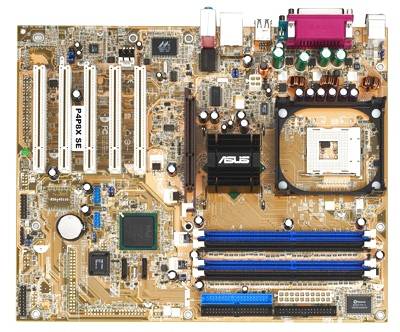
para sa akin, tama na siguro ang paghahanda niyo. kong may nakaligtaan man kayo o makakaharap na problema sa pagrereformat ng computer na yan. ay wag na wag mag-atubiling at mahihiyang magtanong dito.
nan diyan naman ang mababait nating mga member na handang tumulong

Digitap- Admin

- Posts : 927
Join date : 2010-09-03
Age : 33
Location : Makati City
 Re: Papaano po pala mag reformat ng Computer ?
Re: Papaano po pala mag reformat ng Computer ?
tiyak ready na yan. simulan mo na yan oscar

Hertz- Admin

- Posts : 1822
Join date : 2010-08-12
Age : 43
Location : Cagayan De Oro City
 Re: Papaano po pala mag reformat ng Computer ?
Re: Papaano po pala mag reformat ng Computer ?
sa lahat po ng mga masters na nagturo sa akin. salamat po ng marami. ang dami kong natutunan sa inyo. natapos ko na din po.

Oscar- C Battery

- Posts : 286
Join date : 2010-09-22

pyroelectro- C Battery

- Posts : 288
Join date : 2010-11-23
Age : 40
Location : Cebu City
 Re: Papaano po pala mag reformat ng Computer ?
Re: Papaano po pala mag reformat ng Computer ?
READ AND UNDERSTAND... :|
hOPE YOU CAN FOLLOW THE STEPS..
1) All computer has BIOS ( Basic input/output system). Here, you can set up how your PC will run. It is a blue colored full screen with different tabs like general, exit, devices and many more. Go to BIOS by simply hitting del (delete) continuously after restarting your computer.

2) Once in BIOS, look for the booting set up. Listed there are the devices which computer normally boots. ( Harddisk, CD-rom, Floopy Disk and Network)
3) Place the CD-Rom as the first boot and see to it that the bootable CD of Operating system you want is inserted in the CD-Rom. Then Place harddisk as the second booting device. Third and fourth booting devices are not usually important.
4) Save the changes and Exit. This will restart your computer automatically.
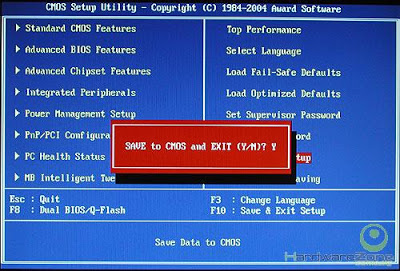
5) When your computer restarts wait until you see a message saying.........
Boot to CD........<----if this showed up hit any key to boot to CD. This will make your computer refer to the CD.

6) They will ask you if you want to delete or to create a new partition. For me just delete the partition and do not create anymore partitions. This will only slows your computer down.

7) After Deleting the partitions, they will ask you if you wanted to format you PC. There are 4 choices in there:
a. Quick format (FAT)
b. Format (FAT)
c. Quick format (NTSF)
d. Format (NTSF)
Choose the format either NTSF or FAT. Sometimes quick formatting result to corruption of some files.
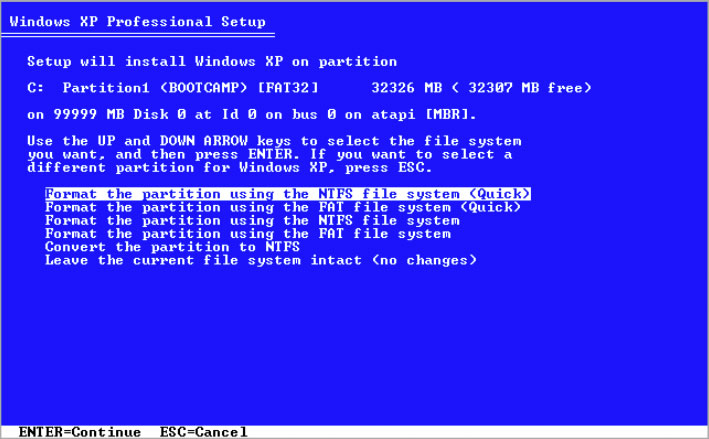
8.) The computer will copy the contents needed from the CD to your PC and installs it. Windows will appear but i know when you see one you can understand what to do. It will just ask for date and time and user name if you want to.

9) After the installation is complete the computer will automatically restart.
10) Once restarted, set the display in your choice. You can do anything now. Congratulations, you now can reformat PC.

hOPE YOU CAN FOLLOW THE STEPS..
1) All computer has BIOS ( Basic input/output system). Here, you can set up how your PC will run. It is a blue colored full screen with different tabs like general, exit, devices and many more. Go to BIOS by simply hitting del (delete) continuously after restarting your computer.

2) Once in BIOS, look for the booting set up. Listed there are the devices which computer normally boots. ( Harddisk, CD-rom, Floopy Disk and Network)
3) Place the CD-Rom as the first boot and see to it that the bootable CD of Operating system you want is inserted in the CD-Rom. Then Place harddisk as the second booting device. Third and fourth booting devices are not usually important.
4) Save the changes and Exit. This will restart your computer automatically.
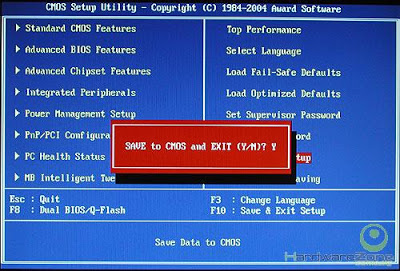
5) When your computer restarts wait until you see a message saying.........
Boot to CD........<----if this showed up hit any key to boot to CD. This will make your computer refer to the CD.

6) They will ask you if you want to delete or to create a new partition. For me just delete the partition and do not create anymore partitions. This will only slows your computer down.

7) After Deleting the partitions, they will ask you if you wanted to format you PC. There are 4 choices in there:
a. Quick format (FAT)
b. Format (FAT)
c. Quick format (NTSF)
d. Format (NTSF)
Choose the format either NTSF or FAT. Sometimes quick formatting result to corruption of some files.
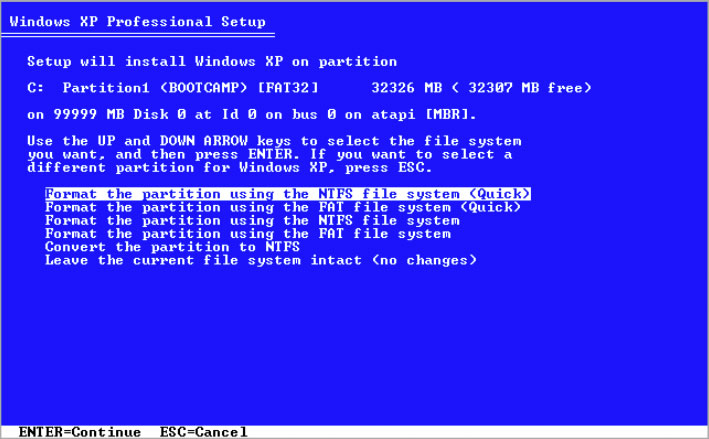
8.) The computer will copy the contents needed from the CD to your PC and installs it. Windows will appear but i know when you see one you can understand what to do. It will just ask for date and time and user name if you want to.

9) After the installation is complete the computer will automatically restart.
10) Once restarted, set the display in your choice. You can do anything now. Congratulations, you now can reformat PC.

korey18- AAA Battery

- Posts : 1
Join date : 2011-11-11
Age : 36
Location : zamboanga city
 Re: Papaano po pala mag reformat ng Computer ?
Re: Papaano po pala mag reformat ng Computer ?
+1 ka sa akin sis korey18. pa edit na rin ng post mu.. nwala kasi ang mga images sa page1
addtion na rin.. merong ibang mobo na iba ang pag enter sa BIOS...
minsan ang iba ay press F2..
addtion na rin.. merong ibang mobo na iba ang pag enter sa BIOS...
minsan ang iba ay press F2..

ultrasonic™- 24V BATTERY

- Posts : 4475
Join date : 2010-08-19
Age : 38
Location : Davao City
 Re: Papaano po pala mag reformat ng Computer ?
Re: Papaano po pala mag reformat ng Computer ?
marami pa kaya.
http://www.computerhope.com/issues/ch000192.htm

Digitap- Admin

- Posts : 927
Join date : 2010-09-03
Age : 33
Location : Makati City
 Re: Papaano po pala mag reformat ng Computer ?
Re: Papaano po pala mag reformat ng Computer ?
Buti na lang natagpuan ko ito. Matuto na rin akong magformat. tnx

james- 24V BATTERY

- Posts : 1081
Join date : 2011-11-14
 Re: Papaano po pala mag reformat ng Computer ?
Re: Papaano po pala mag reformat ng Computer ?
^ welcome dito sis (^_^

ultrasonic™- 24V BATTERY

- Posts : 4475
Join date : 2010-08-19
Age : 38
Location : Davao City
 Re: Papaano po pala mag reformat ng Computer ?
Re: Papaano po pala mag reformat ng Computer ?
Salamat ng marami.

james- 24V BATTERY

- Posts : 1081
Join date : 2011-11-14
AELEXIAN EMPIRE :: Computer and Digital Device Repair (Computer Technician Board) :: Software Related Issues
Page 1 of 1
Permissions in this forum:
You cannot reply to topics in this forum



