hyundai hy-21n05
2 posters
AELEXIAN EMPIRE :: Analog and Mixed Signal Device Repair (Electronics Technician Board) :: (Electronics Technician Board) :: CRT TV REPAIR
Page 1 of 1
 hyundai hy-21n05
hyundai hy-21n05
Mga bro gandang araw sa inyo...
Pahelp naman kailangan ko ng service code netong hyundai.mag-aadjust ako ng horizontal height...
Salamat sa tutugon...
Pahelp naman kailangan ko ng service code netong hyundai.mag-aadjust ako ng horizontal height...
Salamat sa tutugon...

cecTech- AAA Battery

- Posts : 23
Join date : 2017-05-27
 Re: hyundai hy-21n05
Re: hyundai hy-21n05
TO ENTER SERVICE MODE
ADJUSTMENT OF OSD POSITION
FLOWCHART OF ALIGNMENT
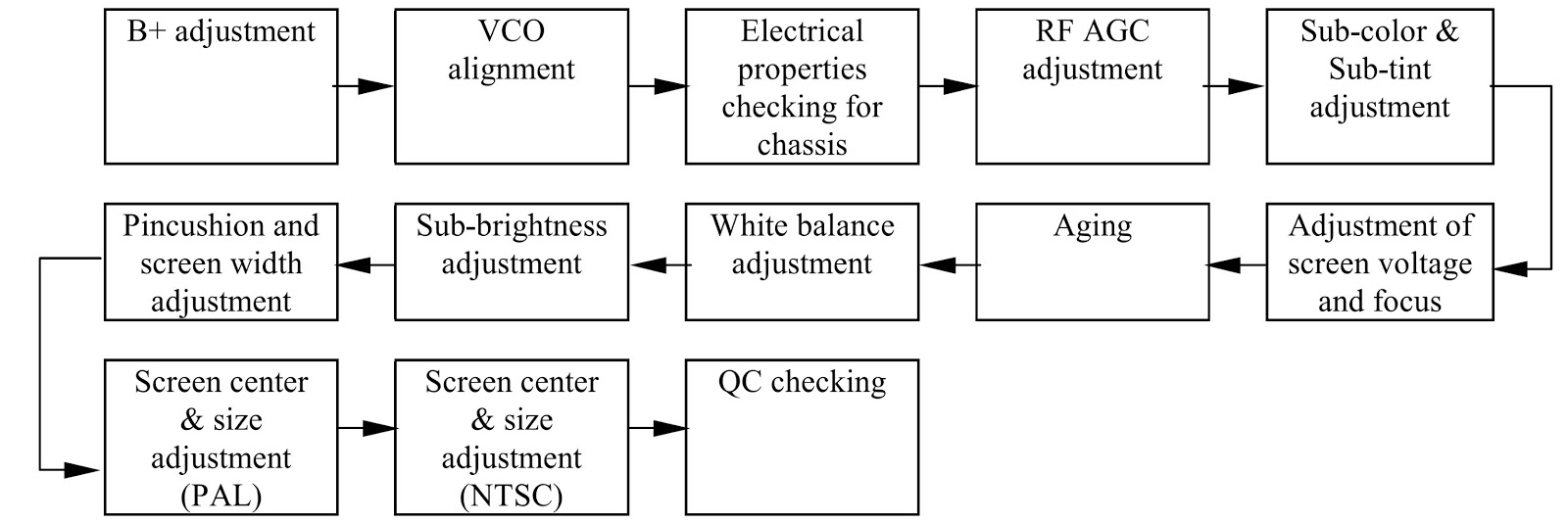
S-MODE
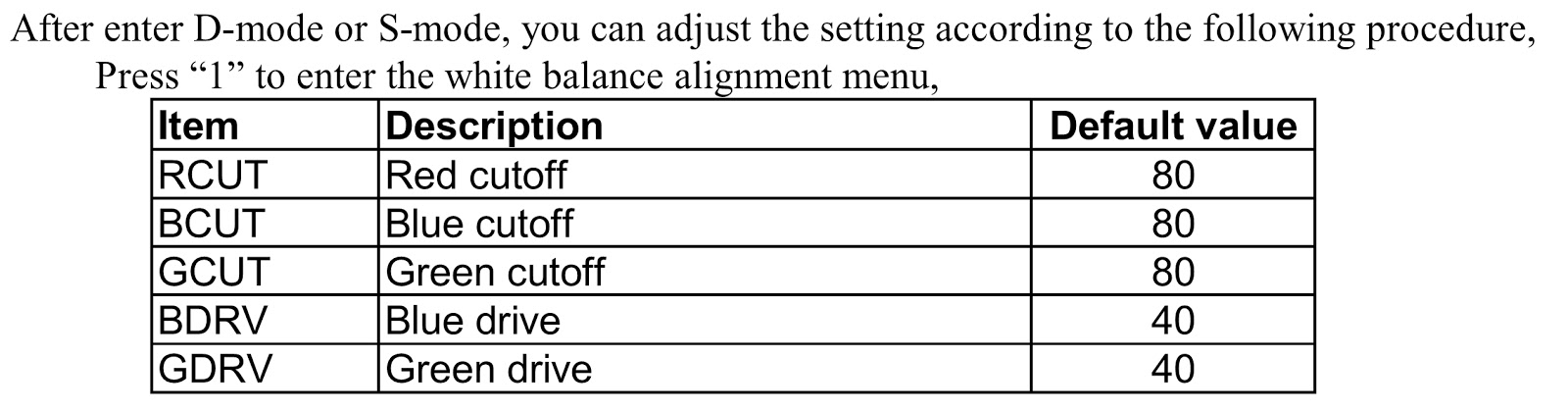
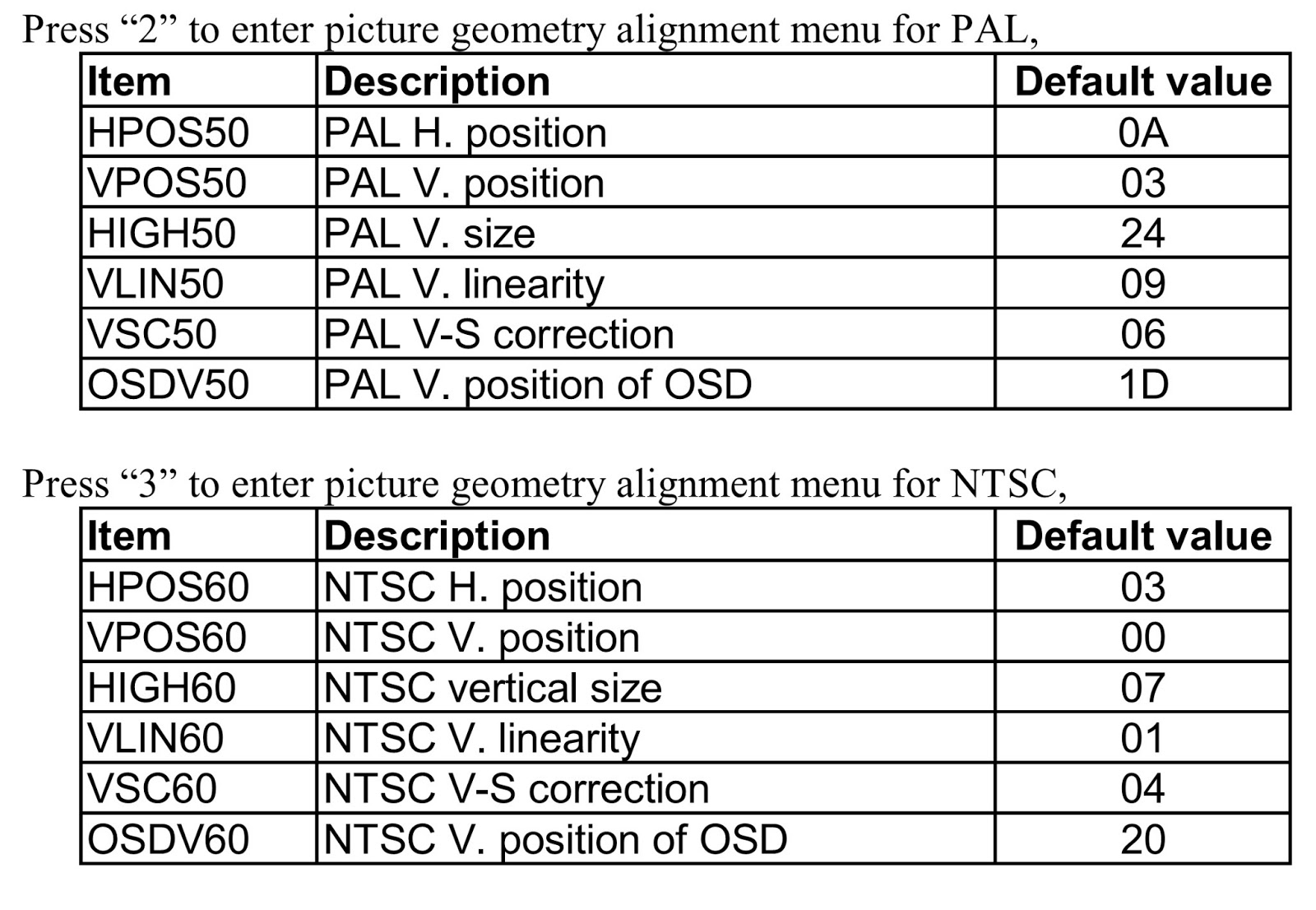
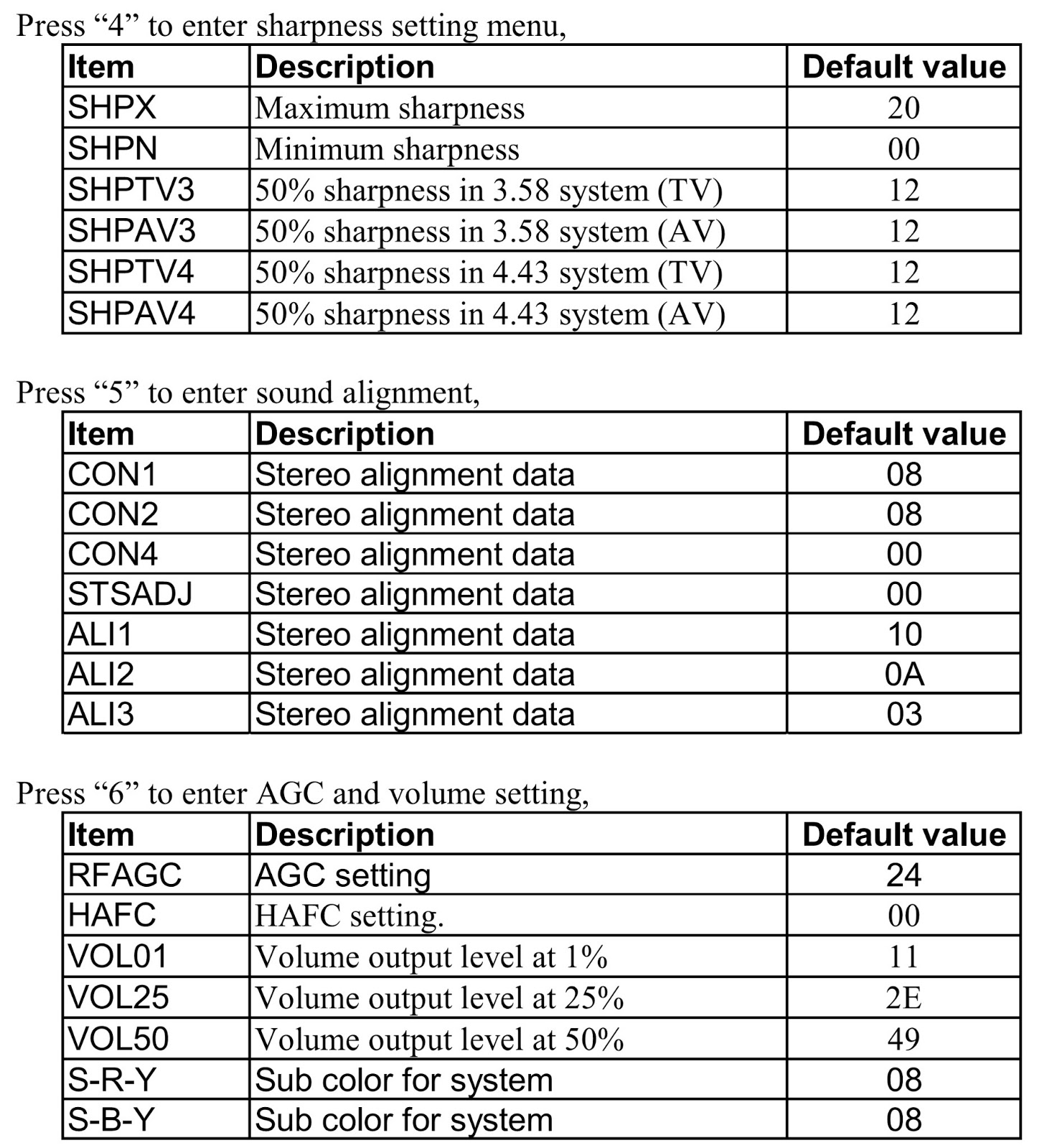
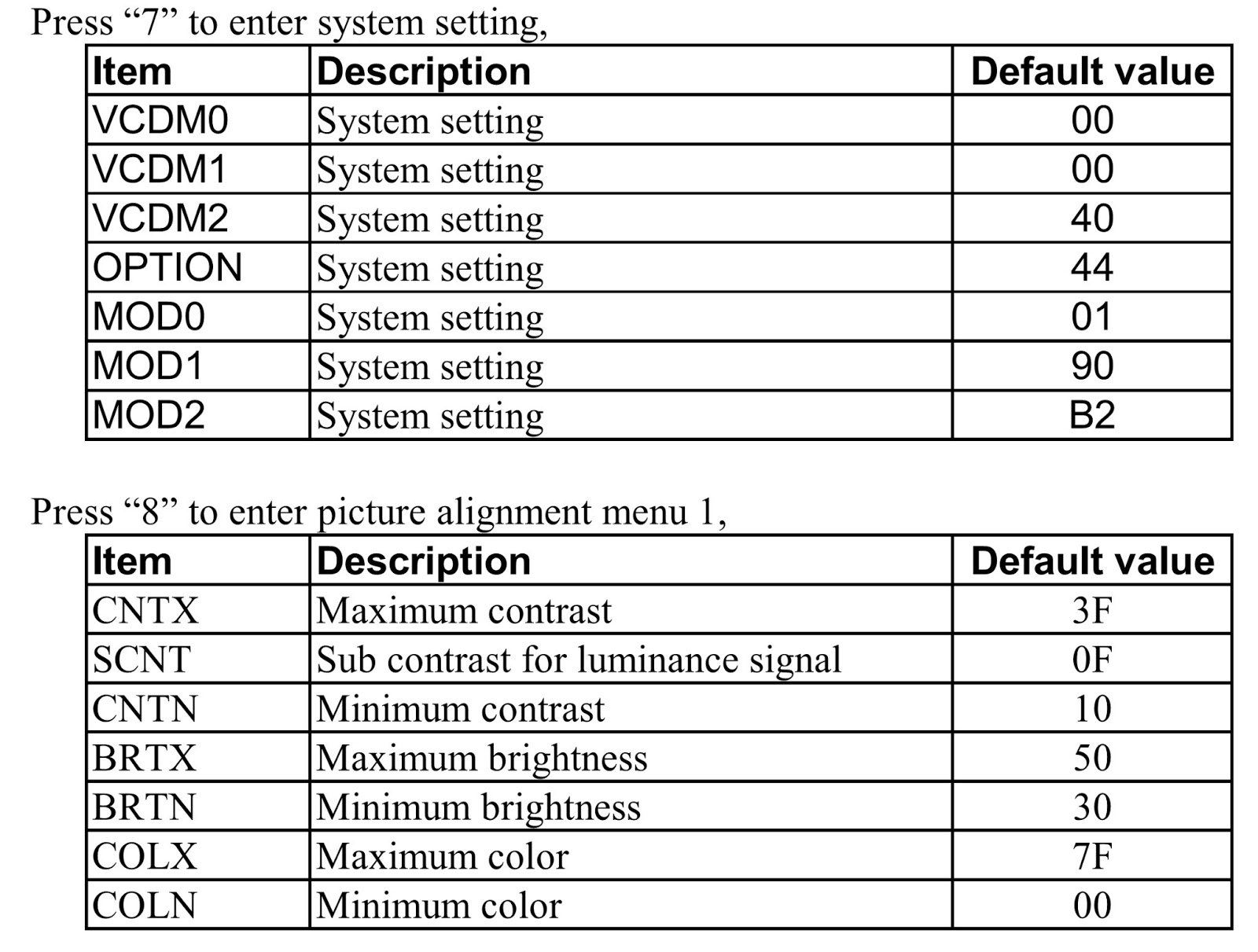
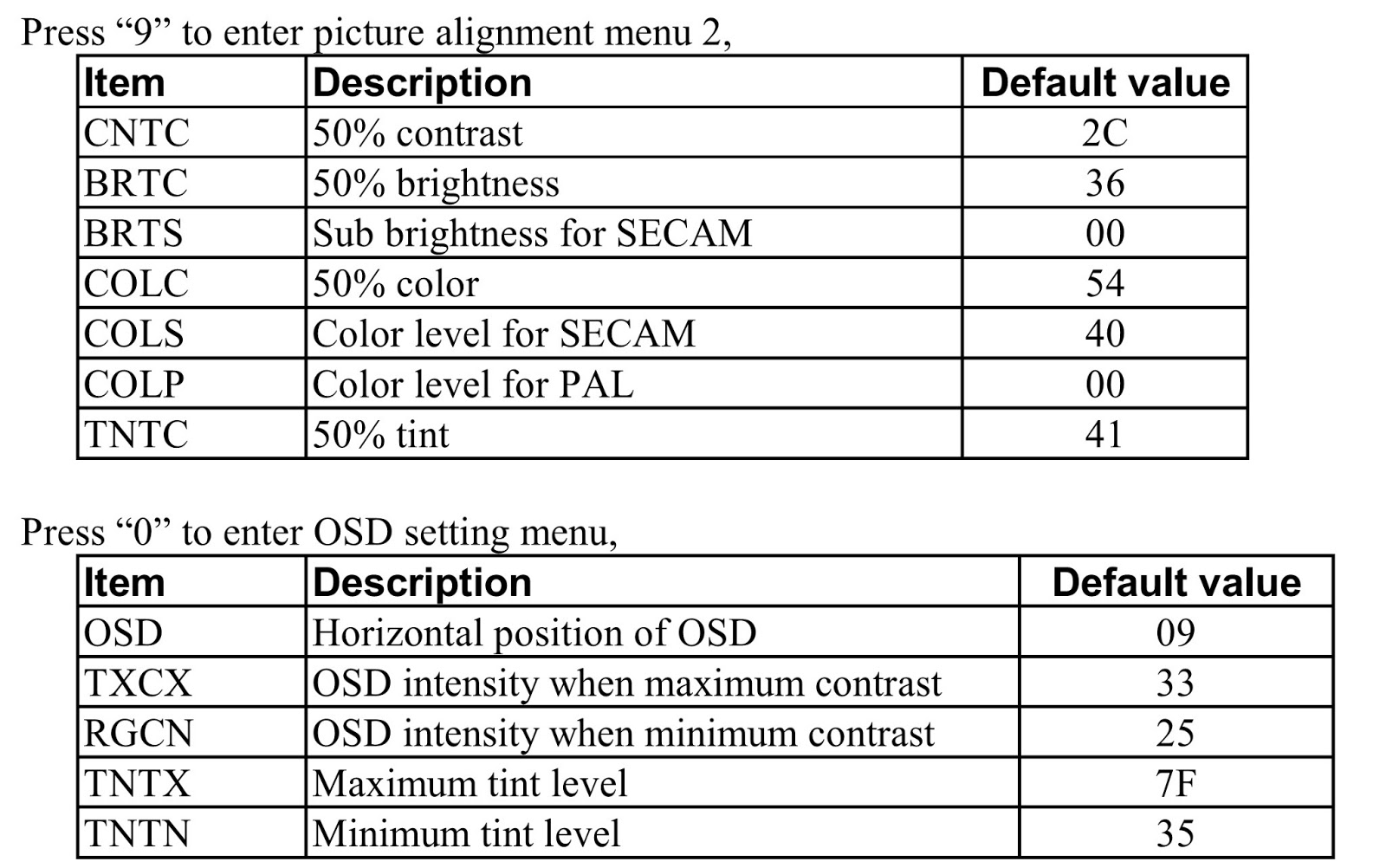
- Press "Volume DN" key on the unit until the volume decreases to minimum level.
- Press "Display" key on the remote handset [don't release the volume key]
- Press '1' to enter white balance adjustment menu.
- Press '2' to enter picture geometry alignment for PAL.
- Press '3' to enter picture geometry alignment for NTSC
- Press '4' to enter sharpness setting menu.
- Press '5' to enter sound alignment.
- Press '6' to enter AGC and volume setting.
- Press '7' to enter system setting.
- Press '8' to enter picture alignment menu -1.
- Press '9' to enter picture alignment menu - 2.
ADJUSTMENT OF OSD POSITION
- Enter 'D'mode, by pressing 'D' mode On/Off key.
- Press key "0", then choose OSD item and adjust OSD horizontal position.
- Press key "2" then choose OSDV50 item and adjust OSD horizontal position.
- Press key "3" then choose OSDV60 item and adjust OSD horizontal position.
FLOWCHART OF ALIGNMENT
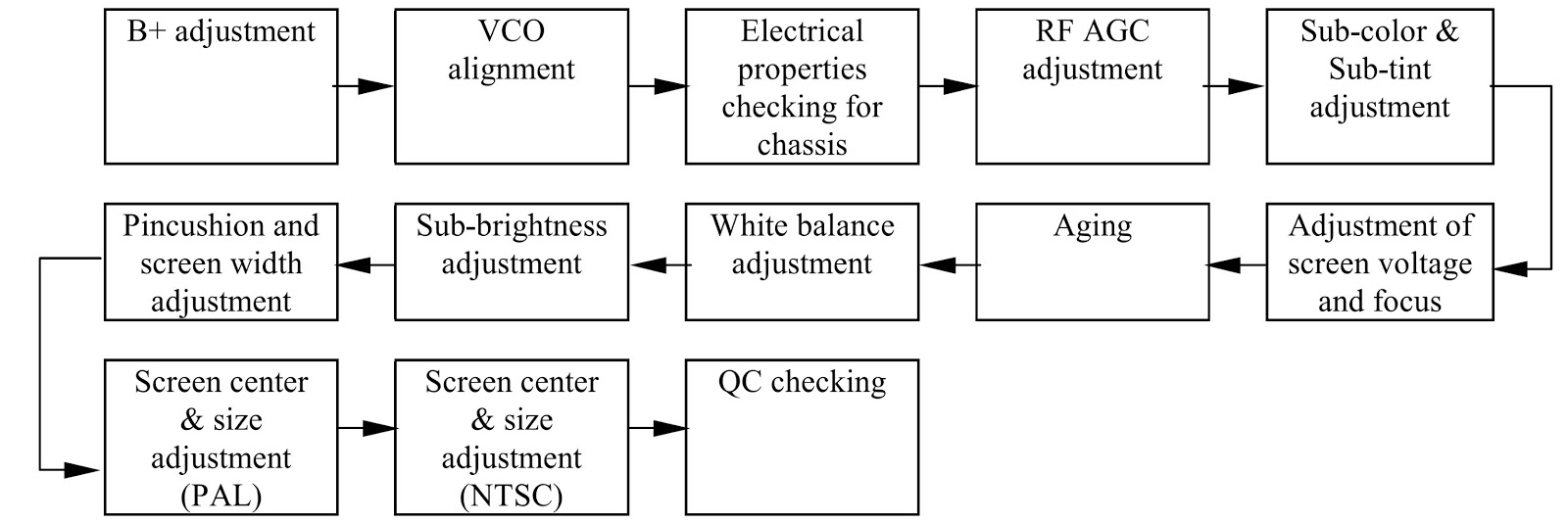
S-MODE
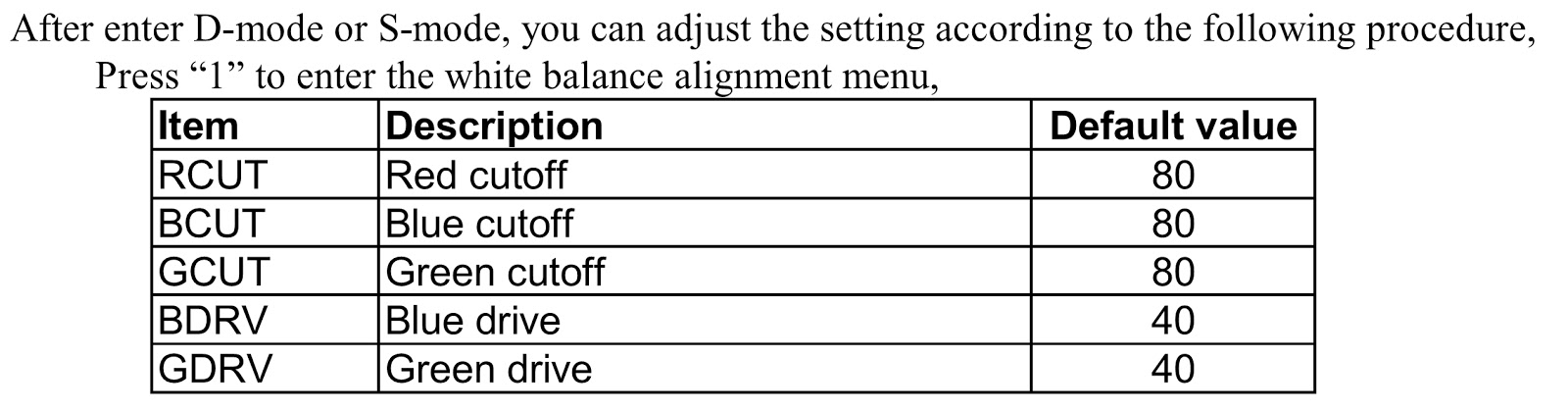
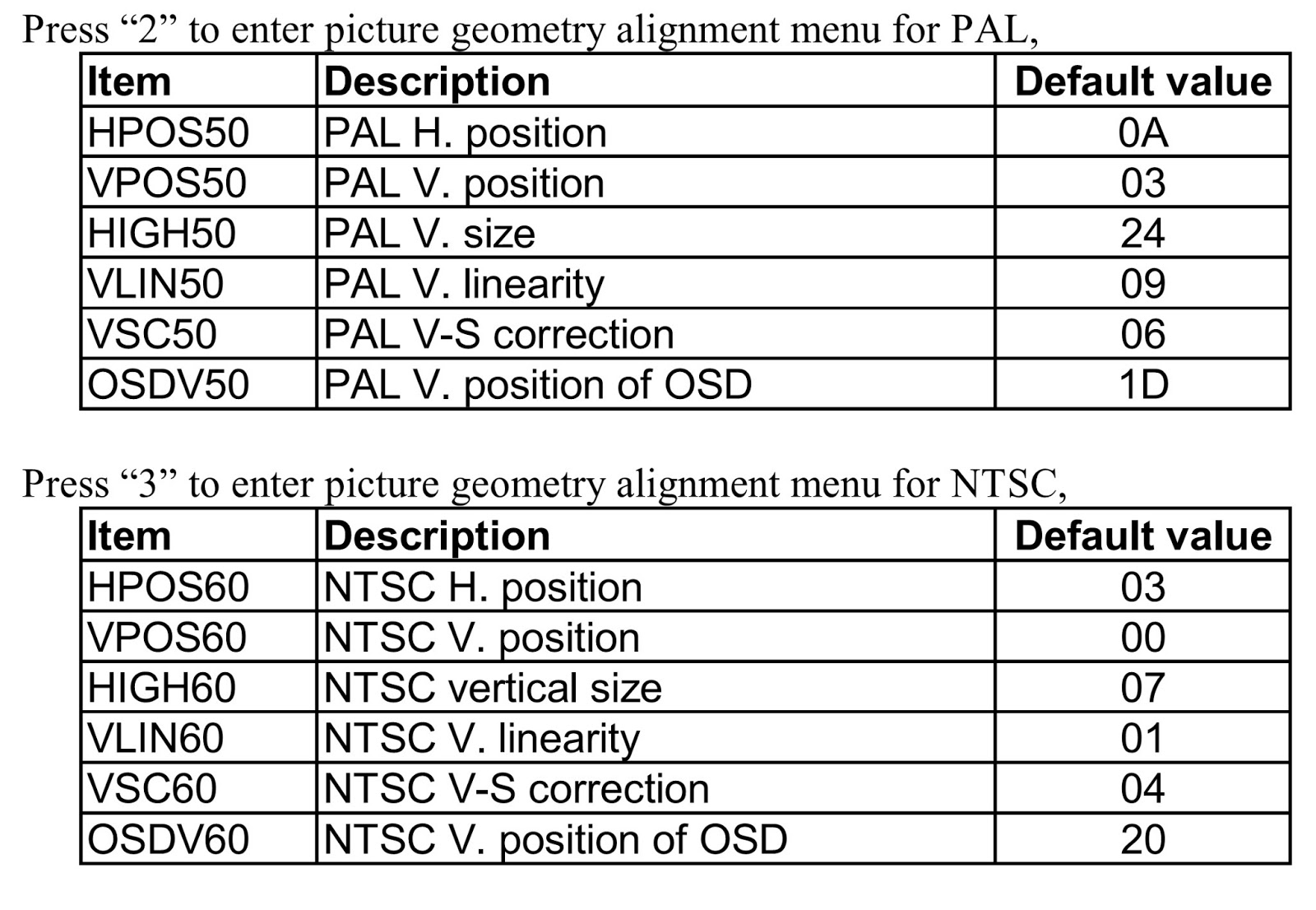
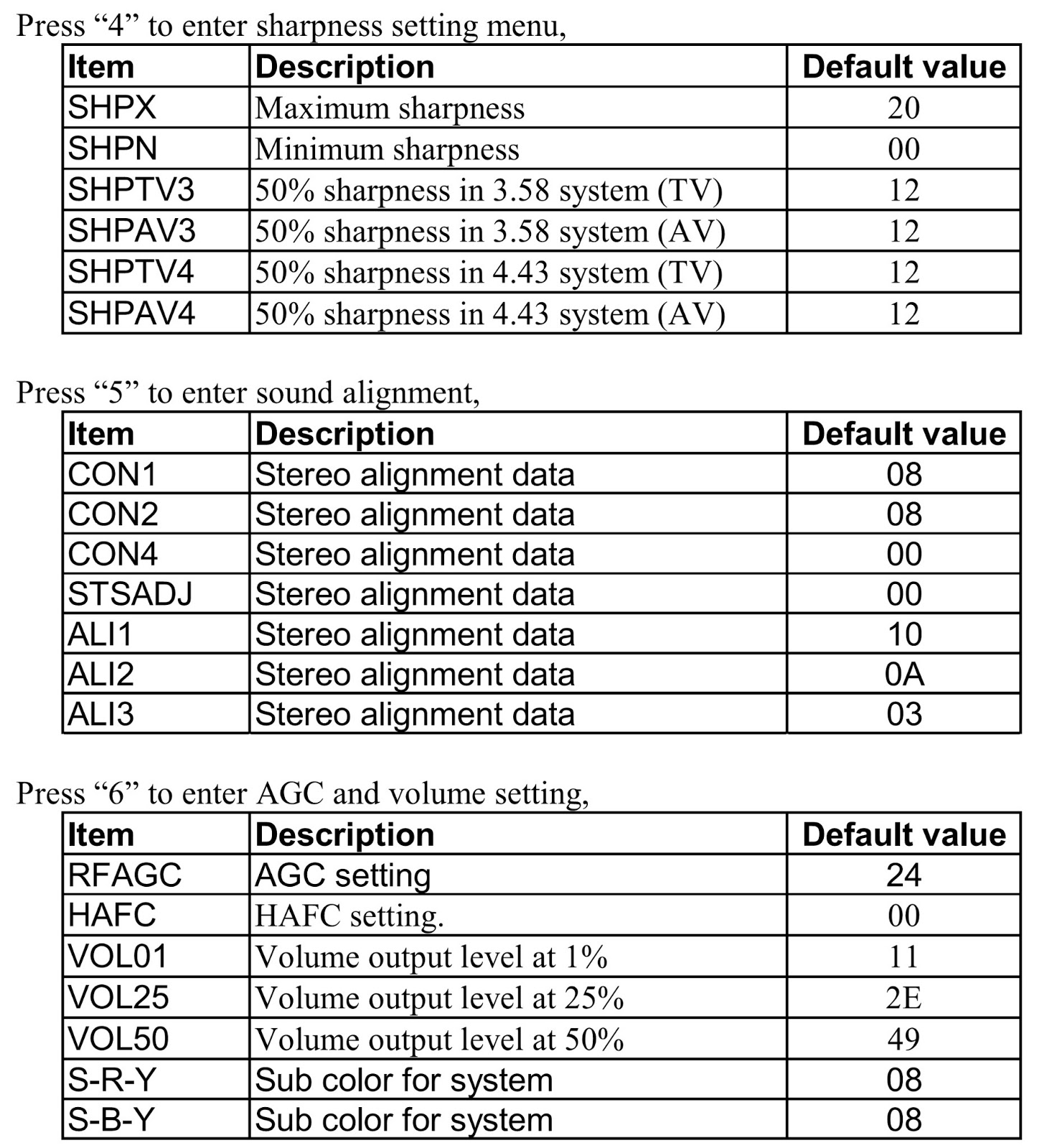
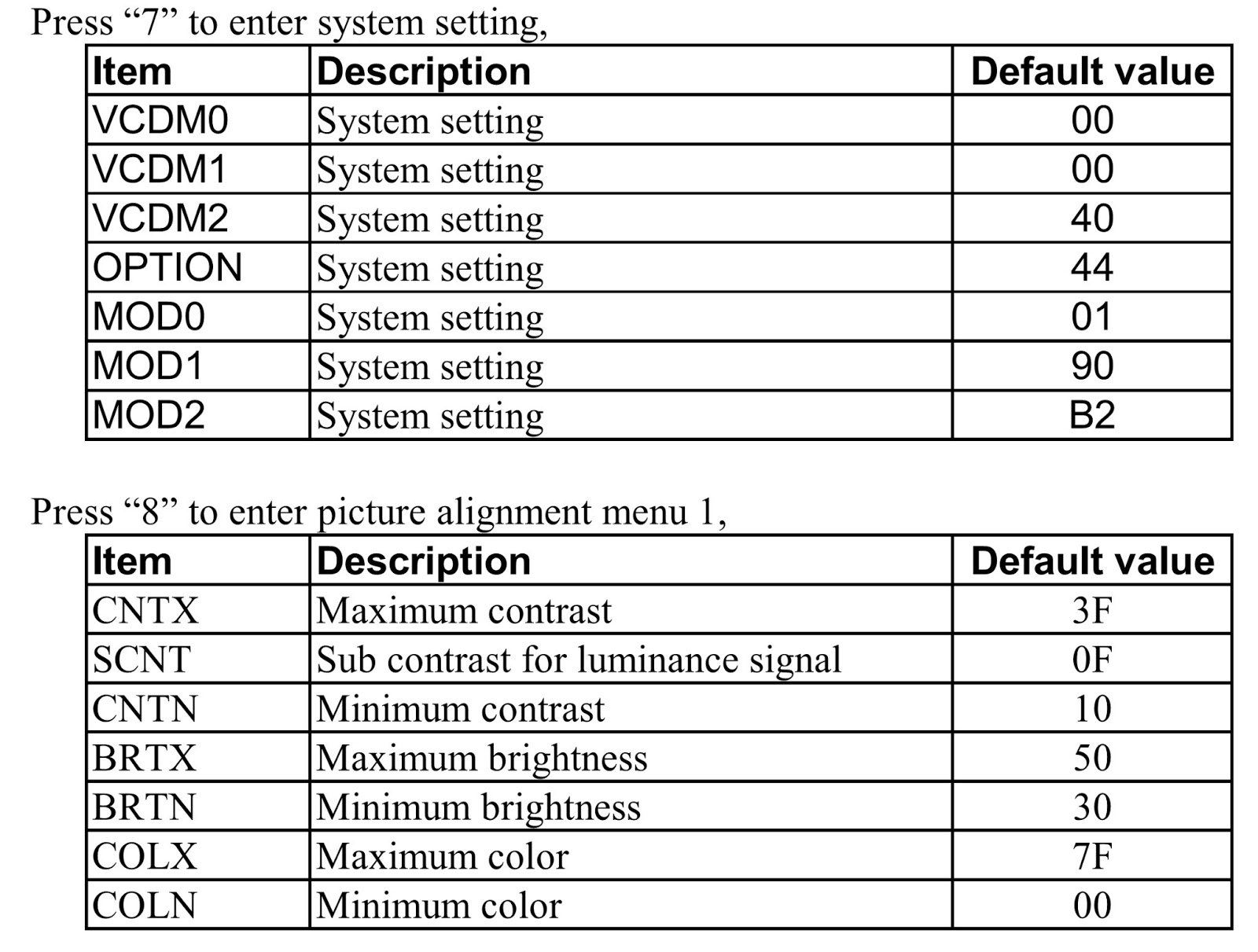
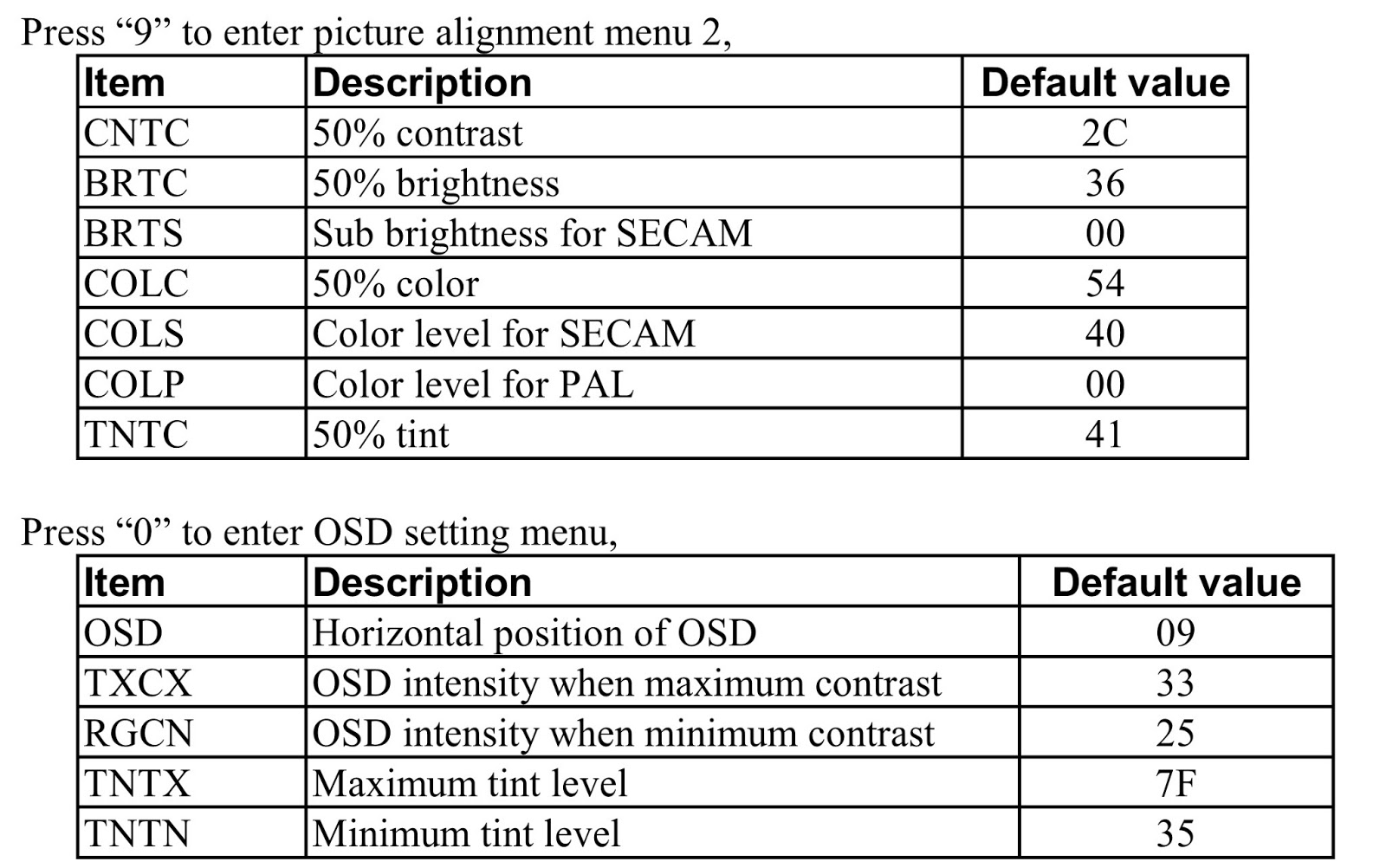
_________________
3rd member of STTM
former 4th member

Hertz- Admin

- Posts : 1822
Join date : 2010-08-12
Age : 44
Location : Cagayan De Oro City
 Similar topics
Similar topics» HYUNDAI HY-21N05
» HYUNDAI TV ( Chassis 3Y03 ) HY-21N05
» Hyundai model hy-21tm9 ,tuner problem
» hyundai television
» hyundai missing regulator
» HYUNDAI TV ( Chassis 3Y03 ) HY-21N05
» Hyundai model hy-21tm9 ,tuner problem
» hyundai television
» hyundai missing regulator
AELEXIAN EMPIRE :: Analog and Mixed Signal Device Repair (Electronics Technician Board) :: (Electronics Technician Board) :: CRT TV REPAIR
Page 1 of 1
Permissions in this forum:
You cannot reply to topics in this forum


