Windows Update - Disable Automatic Updates in Windows 7
AELEXIAN EMPIRE :: Computer and Digital Device Repair (Computer Technician Board) :: Software Related Issues
Page 1 of 1
 Windows Update - Disable Automatic Updates in Windows 7
Windows Update - Disable Automatic Updates in Windows 7
kng naka defreeze ang computer. disable nyu muna or gawing thawed mode.
hold mu ang shift key ng keyboard at pindutin ng left click ng optical mouse ang defreeze hotkey icon.

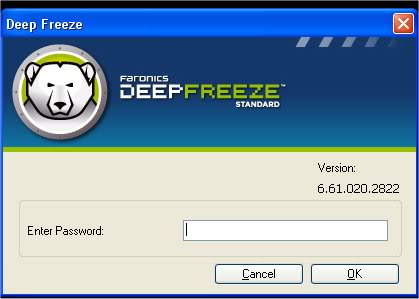
insert the password. choose boot thawed. then apply & reboot.

magrerestart ang computer at nka disable na ang defreeze.
indication nyan na nka ekis na ang hot key ng defreeze

________________________________________________________
click mu ang Start button to view the Start Menu. Then choose the Control Panel option.

Paglabas ng Control Panel window. Click mu naman ang System and Security link from the Control Panel window.
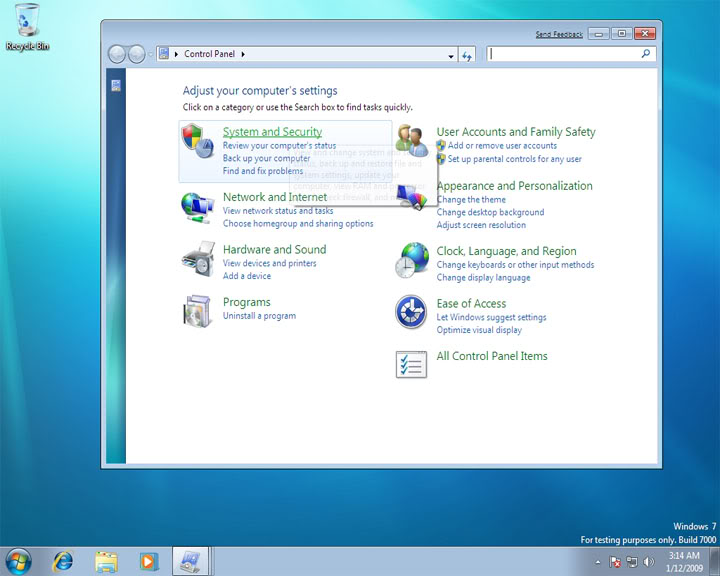
pagpasok mu jan. piliin mu naman ang Windows Update
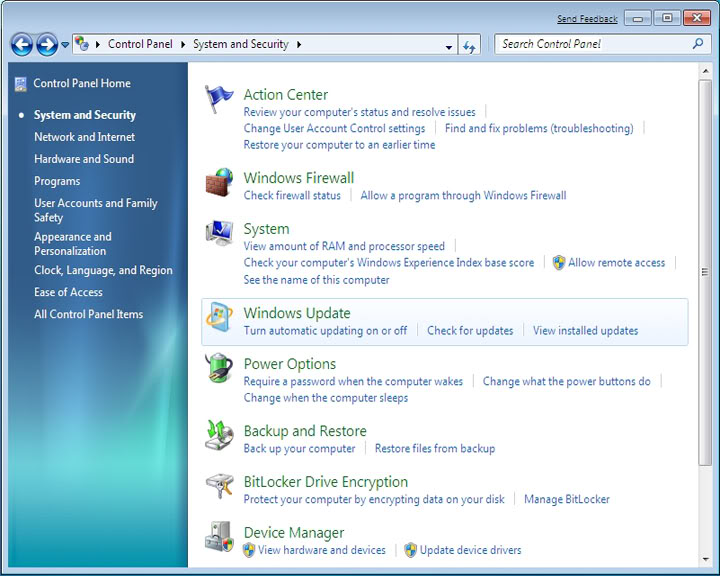
then isunod mung click ung binilugan kong check for updates
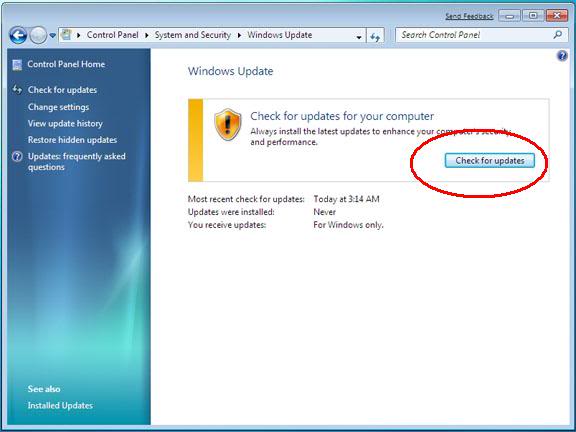
last, is piliin ang Never Check for updates


then ok muna.
restart mu na ang computer
hold mu ang shift key ng keyboard at pindutin ng left click ng optical mouse ang defreeze hotkey icon.

insert the password. choose boot thawed. then apply & reboot.

magrerestart ang computer at nka disable na ang defreeze.
indication nyan na nka ekis na ang hot key ng defreeze

________________________________________________________
click mu ang Start button to view the Start Menu. Then choose the Control Panel option.

Paglabas ng Control Panel window. Click mu naman ang System and Security link from the Control Panel window.
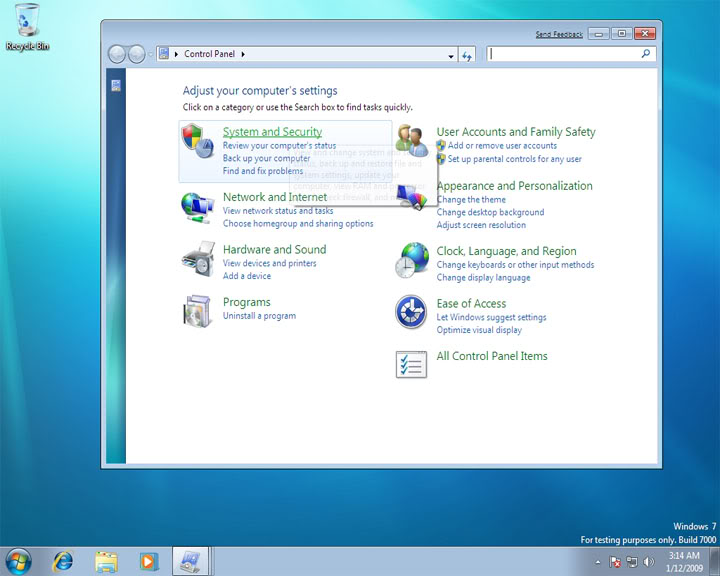
pagpasok mu jan. piliin mu naman ang Windows Update
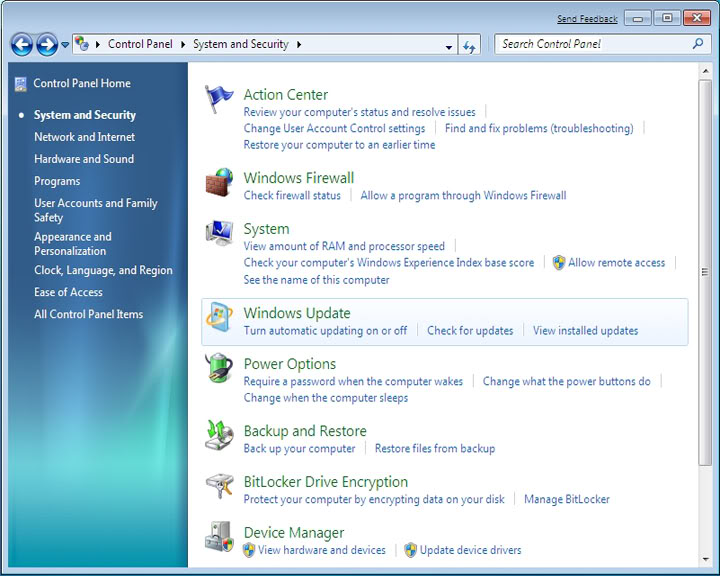
then isunod mung click ung binilugan kong check for updates
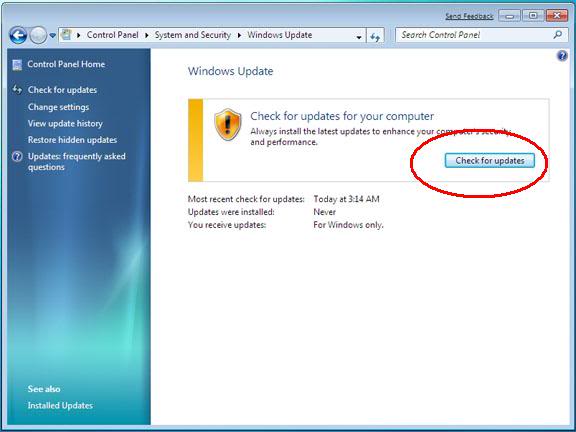
last, is piliin ang Never Check for updates


then ok muna.
restart mu na ang computer

ultrasonic™- 24V BATTERY

- Posts : 4475
Join date : 2010-08-19
Age : 38
Location : Davao City
AELEXIAN EMPIRE :: Computer and Digital Device Repair (Computer Technician Board) :: Software Related Issues
Page 1 of 1
Permissions in this forum:
You cannot reply to topics in this forum|
|
|



