Panasonic TV Service mode
AELEXIAN EMPIRE :: Analog and Mixed Signal Device Repair (Electronics Technician Board) :: LIST OF CRT SERVICE MODE
Page 1 of 1
 Panasonic TV Service mode
Panasonic TV Service mode
.
option1 :
vol(-) sa tv set at display button sa remocon.... then function button sa tv set
to exit vol(-) sa tv set at sleep button sa remoconFor Sophia model
option 2:
kng may TPs FA1 & FA2 terminal ay ipgshort mo
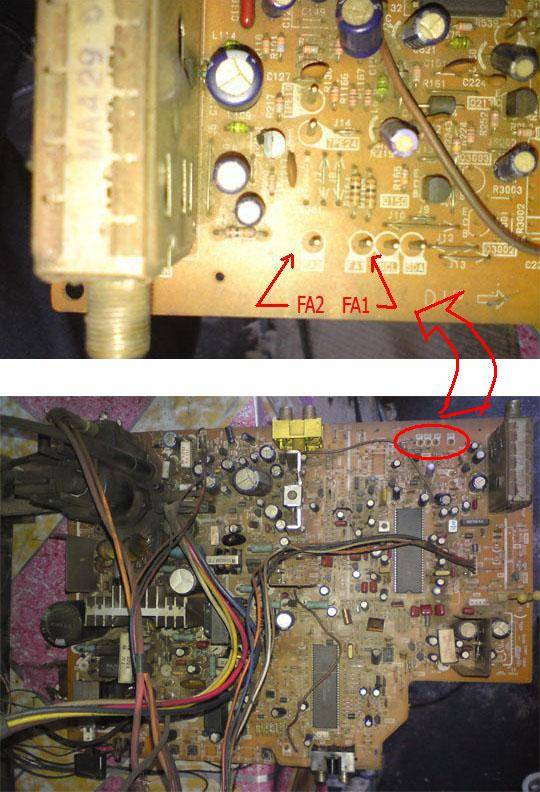
A. Momentarily, short FA1 and FA2.
(yellow CHK displayed)
B. At the same time, press MENU and VOL+ on the unit.
(red CHK displayed)
C. Press the power button on the remote to select. Channel up & down to scroll.
Volume minus & Plus to adjust.
D. Press sleep button on the remote and volume minus on the unit at the same time.
(self check appears)
Press any key to exit set-up
option 3:
Sleep on remote then vol(-) simultaneously
option 4:
para sa mga sophia model
turn on the unit..
press chanel 124 , sleep ,vol - remocon tapoz vol - on tv.
option1 :
vol(-) sa tv set at display button sa remocon.... then function button sa tv set
to exit vol(-) sa tv set at sleep button sa remoconFor Sophia model
option 2:
kng may TPs FA1 & FA2 terminal ay ipgshort mo
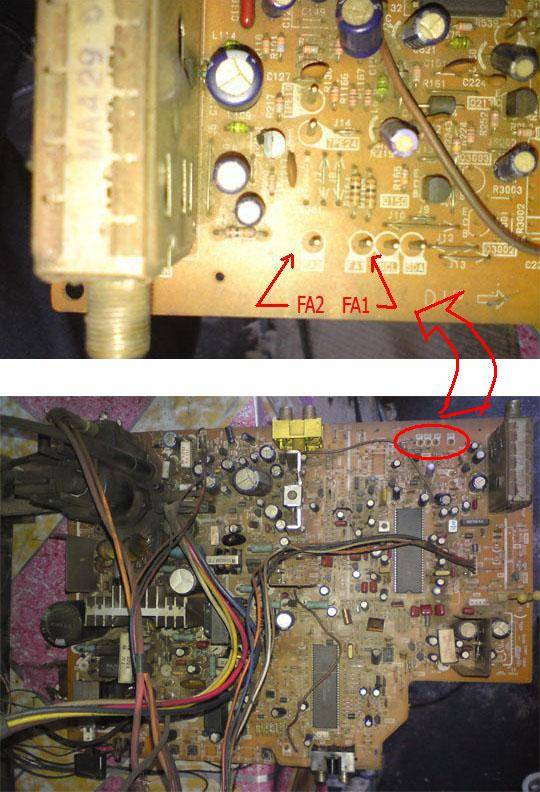
A. Momentarily, short FA1 and FA2.
(yellow CHK displayed)
B. At the same time, press MENU and VOL+ on the unit.
(red CHK displayed)
C. Press the power button on the remote to select. Channel up & down to scroll.
Volume minus & Plus to adjust.
D. Press sleep button on the remote and volume minus on the unit at the same time.
(self check appears)
Press any key to exit set-up
Hertz wrote:while the tv is on and operating, momentarily short TP-8 to ground(FA-1 to FA-2 on the A-Board).A yellow on screen "CHK" will appear in the upper right of the screen. (This is the "aging mode.").Press the ACTION button and VOLUME UP button on the front panel at the same time. The yellow "CHK" will turn red. You are now in the service mode. Use the POWER button on the remote control to select one of five service ajustmentsB, sub-adjustments; C, CRT adjustments, D, pincushion adjustments; S factory adjustments only; NORMAL TV, normal operation of channel and volume buttons. The adjustments will appear in the lower right corner of the screen. Channel buttons on the remote control let you select the feature, and volume buttons let you change the registe value. To exit service mode, press ACTION and POWER buttons at the same time for about two seconds. The tv will momentarily turn off and come back on tuned to channel 3.
option 3:
Sleep on remote then vol(-) simultaneously
option 4:
para sa mga sophia model
turn on the unit..
press chanel 124 , sleep ,vol - remocon tapoz vol - on tv.
_________________
6th member of STTM
former 2nd member
im always walking on the rain so that no one could see me crying

ultrasonic™- 24V BATTERY

- Posts : 4476
Join date : 2010-08-19
Age : 38
Location : Davao City
 Similar topics
Similar topics» How to exit from service mode (TCL-21106)
» LG SERVICE MODE
» DAEWOO SERVICE MODE
» KOLIN TV (service mode)
» TOSHIBA - HAY-22 COLOR TV IT - USING TDA8893IC AS SYSTEM CONTROL-VIDEO-CHROMA - SERVICE MODE & ADJUSTMENTS
» LG SERVICE MODE
» DAEWOO SERVICE MODE
» KOLIN TV (service mode)
» TOSHIBA - HAY-22 COLOR TV IT - USING TDA8893IC AS SYSTEM CONTROL-VIDEO-CHROMA - SERVICE MODE & ADJUSTMENTS
AELEXIAN EMPIRE :: Analog and Mixed Signal Device Repair (Electronics Technician Board) :: LIST OF CRT SERVICE MODE
Page 1 of 1
Permissions in this forum:
You cannot reply to topics in this forum


