Troubleshooting Guidelines
+25
DJFEL
noyzky7
lhan
Dagger
danyenz
Lenaren
dodongleo
jojogreg
Oscar
triac
bjohn7908
james
kaholito
st_richard04
2resjery
batmantech
daltanics
fire
nelok28
zandertech
denggoy100@yahoo.com
Electro
Hertz
PIEZO
dizon
29 posters
AELEXIAN EMPIRE :: Analog and Mixed Signal Device Repair (Electronics Technician Board) :: (Electronics Technician Board) :: CRT TV REPAIR
Page 1 of 6
Page 1 of 6 • 1, 2, 3, 4, 5, 6 
 Troubleshooting Guidelines
Troubleshooting Guidelines
mga masters bigyan niyo naman kami ng mga tips at saka trick na alam niyo para mapadali ang pagtotrouble namin sa mga tv
salamat
salamat

dizon- AA Battery

- Posts : 118
Join date : 2010-10-25
 Re: Troubleshooting Guidelines
Re: Troubleshooting Guidelines
@dizon just specify your questions briefly
what do you mean ? how to troubleshoot the section by section of the TV set ? if just like that
put always this in your mind
to be a competent technician you need to be aware of three thing..
1. operating voltage,
2.operating frequency, and
3.circuit bypass/isolation
example of a basic trouble a one line horizontal problem leads to fault in vertical section obviously lack of vertical sweeps..operating voltages 24v which is present and unfortunately you've just replaced the output ic...your problem is ..maybe no input triggering this section..first problem ? what is the operating freq of this circuit?
the answer low or obviously 60hz same as sound..so..you can actually use an audio signal to inject in this circuit just to isolate if the output is working good and totally isolate the section then proceed to another section which is the input.hope this help .. Filipinos are genius
what do you mean ? how to troubleshoot the section by section of the TV set ? if just like that
put always this in your mind
to be a competent technician you need to be aware of three thing..
1. operating voltage,
2.operating frequency, and
3.circuit bypass/isolation
example of a basic trouble a one line horizontal problem leads to fault in vertical section obviously lack of vertical sweeps..operating voltages 24v which is present and unfortunately you've just replaced the output ic...your problem is ..maybe no input triggering this section..first problem ? what is the operating freq of this circuit?
the answer low or obviously 60hz same as sound..so..you can actually use an audio signal to inject in this circuit just to isolate if the output is working good and totally isolate the section then proceed to another section which is the input.hope this help .. Filipinos are genius

PIEZO- Admin

- Posts : 143
Join date : 2010-08-12
Age : 41
 Re: Troubleshooting Guidelines
Re: Troubleshooting Guidelines
nice respondz piezo 1 point ka sa akin..
dagdagan natin ng kunti...
us a technician dapat aware din tau sa history ng unit bago xa tuluyang nasira.. tanungin ang may ari.. kong meron bang mga sintomas ang nangyari bago tuluyang.. nasira ang TV set nya.. halimbawa.. nagiging horizontal line minsan ang display ng tv nya habang nanunuod xa.. hinahayaan niya nlng ito dahil kusa nmn bumabalik sa katinuan ang tv nya.. hnggang sa wla na hndi na mag-power ang tv nya... standby nlng
kng iisipin mung mabuti o babalikan mu ang mga pangyayari.. bago nasa condition pa ang unit.. nag-aapeared daw ang hor. line problem. its means na may problema sa vert. section.. try nyu suyurin yun.. lalot kong kumpleto pa ang B+ supply mu..
sanay makatulong
dagdagan natin ng kunti...
us a technician dapat aware din tau sa history ng unit bago xa tuluyang nasira.. tanungin ang may ari.. kong meron bang mga sintomas ang nangyari bago tuluyang.. nasira ang TV set nya.. halimbawa.. nagiging horizontal line minsan ang display ng tv nya habang nanunuod xa.. hinahayaan niya nlng ito dahil kusa nmn bumabalik sa katinuan ang tv nya.. hnggang sa wla na hndi na mag-power ang tv nya... standby nlng
kng iisipin mung mabuti o babalikan mu ang mga pangyayari.. bago nasa condition pa ang unit.. nag-aapeared daw ang hor. line problem. its means na may problema sa vert. section.. try nyu suyurin yun.. lalot kong kumpleto pa ang B+ supply mu..
sanay makatulong

ultrasonic™- 24V BATTERY

- Posts : 4475
Join date : 2010-08-19
Age : 38
Location : Davao City
 Re: Troubleshooting Guidelines
Re: Troubleshooting Guidelines
ito na lang muna ang maiaambag ko dito
dapat kabisado ang mga parts ng TV. para saan ito at ano ano ang mga silbi niya sa buong circuit. halimbawa saan ang vertical area, horizontal, power supply, sound amplifier . . . . ano ano ang mga silbi nito
para mas madali na lang ang pag to troubleshoot. diba ?
dapat kabisado ang mga parts ng TV. para saan ito at ano ano ang mga silbi niya sa buong circuit. halimbawa saan ang vertical area, horizontal, power supply, sound amplifier . . . . ano ano ang mga silbi nito
para mas madali na lang ang pag to troubleshoot. diba ?

Hertz- Admin

- Posts : 1822
Join date : 2010-08-12
Age : 43
Location : Cagayan De Oro City
 Re: Troubleshooting Guidelines
Re: Troubleshooting Guidelines
ito lang po ang maitutulong ko basi na rin sa karansan ko dito
kong hihingi ng tulong sa mga masters natin dito, dapat kumpleto ang detalyeng ibibigay mo. ano ano ang mga nagawa mo at ano ano na mga voltaheng nasusukat sa bawat sa parte para mas mapadali ang tulong ng mga masters
sanay makatulong sa mga kapwa kong mga technician ang salaysay ko
kong hihingi ng tulong sa mga masters natin dito, dapat kumpleto ang detalyeng ibibigay mo. ano ano ang mga nagawa mo at ano ano na mga voltaheng nasusukat sa bawat sa parte para mas mapadali ang tulong ng mga masters
sanay makatulong sa mga kapwa kong mga technician ang salaysay ko

Electro- 24V BATTERY

- Posts : 1488
Join date : 2010-08-26
Age : 35
Location : Calinan Davao City
 Re: Troubleshooting Guidelines
Re: Troubleshooting Guidelines
salamat po sa lahat ng mga masters dito na walang sawang magreply 
post pa po kayo ng marami. ang dami po naming natututunan sa inyo

post pa po kayo ng marami. ang dami po naming natututunan sa inyo

dizon- AA Battery

- Posts : 118
Join date : 2010-10-25
 Re: Troubleshooting Guidelines
Re: Troubleshooting Guidelines
ano po ang service mode ng aowa tv

denggoy100@yahoo.com- AAA Battery

- Posts : 2
Join date : 2011-04-04
 Re: Troubleshooting Guidelines
Re: Troubleshooting Guidelines
kasi naka lock po at may naka labas key sa screen

denggoy100@yahoo.com- AAA Battery

- Posts : 2
Join date : 2011-04-04
 Re: Troubleshooting Guidelines
Re: Troubleshooting Guidelines
@denggoy100@yahoo.com ang haba ng name mu
xa nga pala OT kau dpat full of troubleshooting guidelines & tips ang mga nandito.
pwo cge nlng nandito natu
BTW nasa sau pa ba ang orig remocon nyan try mung baklasin at mghanap ng spare contact sa loob na mgkatabi. then try to press na nkaharap sa TV. subok lng wlang mawwla

ultrasonic™- 24V BATTERY

- Posts : 4475
Join date : 2010-08-19
Age : 38
Location : Davao City
 Re: Troubleshooting Guidelines
Re: Troubleshooting Guidelines
post ko na rin ito dito
sarili kng speech galing sa elab
analyses is the key to success
sali natin ang instinct nang tech..
at taasan ang pasenxa. eka nga nila patient is a virtue
no sacrifice, no victory
hapon lang ang sumusuko
never be harsh coz everythng is fine
dpat laging mraming tanong sa isipan at subukan ang lahat nang tanong na yun.
bakit kaya ? bakit ganun ? posible ba yun ?
sa tulong nang schematic/service manual mas madaling sundan ang path nang mga supply at signal.
pasok namn ang datasheets kng wlang hawak na manuals
sarili kng speech galing sa elab
analyses is the key to success
sali natin ang instinct nang tech..
at taasan ang pasenxa. eka nga nila patient is a virtue
no sacrifice, no victory
hapon lang ang sumusuko
never be harsh coz everythng is fine
dpat laging mraming tanong sa isipan at subukan ang lahat nang tanong na yun.
bakit kaya ? bakit ganun ? posible ba yun ?
sa tulong nang schematic/service manual mas madaling sundan ang path nang mga supply at signal.
pasok namn ang datasheets kng wlang hawak na manuals

ultrasonic™- 24V BATTERY

- Posts : 4475
Join date : 2010-08-19
Age : 38
Location : Davao City
 Re: Troubleshooting Guidelines
Re: Troubleshooting Guidelines
ito Tips sa mga newbies, im sure ma eencounter nyu ito balang araw
simulan ko sa no power units
nag eestored nang voltahe ang primary caps after pagka unplug ng unit. nakakagulat kahit naka-unplug nat may kuryente pa rin .
ang cause nito ay di nakasaturate/nakaoscillate ang power regulator. di xa gumana kayat di siya nagsilbing load ng primary supply. in short wlng load consumer nangyari
note: pagganitong scenario dapat wag basta basta magresolder sa board baka lalong lumala ang problema. kaboom ang mangyayari.. para makapagpatuloy sa troubleshooting kailangan mu munang idischarge ang main filter capacitor
tips on how to discharge the Main Capcitor
apat lang ang alam ko
1. ito ang pnka effective gumamit ng 220V incandescent lamp as load ng mkapagdischarge. shunt/parallel nyu lng sa dalawang terminal ng primary/main caps.mkikita nyu na unti unting mwawala ang V

2. pwdeng gumamit nang soldering iron, shunt mu din sa terminal nang caps. gaya nito

3. pwdeng gumamit nang bleeder resistor, i-shunt/parallel lang sa terminal nang main E.caps, para tuluyang magdischarge gaya nito.

4. pwdeng gumamit ng mga transformer. pwede na yung step transfo na 110V out

X. shorting using metallic tools gaya nang long nose plier or screw drivers.
ito ang wag na wag nyung gagawin dahil minsan nakakasira yan ng pcb layout sa lakas nang pagsabog. makakasira ka pa nang ibang mga electronic parts kng mamalasin
at isa pa pa nga pala.. magugulat ka na makakagulat ka pa nang ibang tao kaya bad moves

pili na lang kayo saan kayo comportable
simulan ko sa no power units
nag eestored nang voltahe ang primary caps after pagka unplug ng unit. nakakagulat kahit naka-unplug nat may kuryente pa rin .
ang cause nito ay di nakasaturate/nakaoscillate ang power regulator. di xa gumana kayat di siya nagsilbing load ng primary supply. in short wlng load consumer nangyari
note: pagganitong scenario dapat wag basta basta magresolder sa board baka lalong lumala ang problema. kaboom ang mangyayari.. para makapagpatuloy sa troubleshooting kailangan mu munang idischarge ang main filter capacitor
tips on how to discharge the Main Capcitor
apat lang ang alam ko
1. ito ang pnka effective gumamit ng 220V incandescent lamp as load ng mkapagdischarge. shunt/parallel nyu lng sa dalawang terminal ng primary/main caps.mkikita nyu na unti unting mwawala ang V

2. pwdeng gumamit nang soldering iron, shunt mu din sa terminal nang caps. gaya nito

3. pwdeng gumamit nang bleeder resistor, i-shunt/parallel lang sa terminal nang main E.caps, para tuluyang magdischarge gaya nito.

4. pwdeng gumamit ng mga transformer. pwede na yung step transfo na 110V out

X. shorting using metallic tools gaya nang long nose plier or screw drivers.
ito ang wag na wag nyung gagawin dahil minsan nakakasira yan ng pcb layout sa lakas nang pagsabog. makakasira ka pa nang ibang mga electronic parts kng mamalasin
at isa pa pa nga pala.. magugulat ka na makakagulat ka pa nang ibang tao kaya bad moves

pili na lang kayo saan kayo comportable
Last edited by ultrasonic™ on Mon Oct 29, 2012 2:08 pm; edited 2 times in total

ultrasonic™- 24V BATTERY

- Posts : 4475
Join date : 2010-08-19
Age : 38
Location : Davao City
 Re: Troubleshooting Guidelines
Re: Troubleshooting Guidelines
salamat sa pag share master ultrasonic™
kahit napaka basic ay may napupulot pa rin

Electro- 24V BATTERY

- Posts : 1488
Join date : 2010-08-26
Age : 35
Location : Calinan Davao City
 Re: Troubleshooting Guidelines
Re: Troubleshooting Guidelines
ur welcome ^_^
share ka na din
continuation ng tutorial
for Vertical Section problema naman tau
isa sa pinakacommon probz ay ang One Horizontal Line in CRT Faceplate

it will shows na 100% di nagwowork ang vert. section to expand the image
pag ganitong scenario kailangan i check muna ang Vert. supply baka may nawwala. bago magdeklarang patay ah esteh defective yung vert. ic
pg di familiar sa Vert. IC lalot sa mga pinning ay search nyu nlng sa datasheet.
pg buo lahat ng supply. Araro na kau ng mga ecaps around that section.
pg wla pinagbago pa rin ay jan nyu nmn isunod ang in at out checking.
for input try hinang ang input pin ng Vert. IC at mg-inject ng audio signal/60hz at masdan ang faceplate ng tube... pagbumuka ay nasa jungle going to vert. drive ang salarin... pg di nmn bumuka ay isunod nman ang output
for the output, check nyu nmn ang vert. Def yoke
baka open ang vert. coil.




isunod nmn natin ang Horizonatl Foldover Problem


pag ganitong scenario nmn ay vert. sect problem pa rin, kayat check nyu maigi ang supply nya bka pumapalya.
kadalasang salarin nitu ay ecaps. lalo na ang filter/reservoir cap sa supply niya na 470uf-1000uf/25V
minsan naman ay ang pump up caps na 100uf/35V
next probz nmn ang horizontal half-screen problem o minsan both yan sa itaas at ibaba


mnsan naman ay klahati nlng tlaga ang natitira


for horizontal linearity problem..

wala akng picx naubos na ang sira dito...
visualized nyu nlng.. bastat maraming guhit guhit na straight ha di pahalang ng di maging retrace line
TAKENOTE:
sa mga bagong modelo ngayon kasali na ang vert. sect sa protection circuit kong wlang proper vert. pulse o nag stop ang vertical deflection na papasok sa jungle o minsan sa system con defende sa tv unit design ay power failure na agad.
kasali din jan vert. overcurrent.
share ka na din
continuation ng tutorial
for Vertical Section problema naman tau
isa sa pinakacommon probz ay ang One Horizontal Line in CRT Faceplate

it will shows na 100% di nagwowork ang vert. section to expand the image
pag ganitong scenario kailangan i check muna ang Vert. supply baka may nawwala. bago magdeklarang patay ah esteh defective yung vert. ic
pg di familiar sa Vert. IC lalot sa mga pinning ay search nyu nlng sa datasheet.
pg buo lahat ng supply. Araro na kau ng mga ecaps around that section.
pg wla pinagbago pa rin ay jan nyu nmn isunod ang in at out checking.
for input try hinang ang input pin ng Vert. IC at mg-inject ng audio signal/60hz at masdan ang faceplate ng tube... pagbumuka ay nasa jungle going to vert. drive ang salarin... pg di nmn bumuka ay isunod nman ang output
for the output, check nyu nmn ang vert. Def yoke
baka open ang vert. coil.




isunod nmn natin ang Horizonatl Foldover Problem


pag ganitong scenario nmn ay vert. sect problem pa rin, kayat check nyu maigi ang supply nya bka pumapalya.
kadalasang salarin nitu ay ecaps. lalo na ang filter/reservoir cap sa supply niya na 470uf-1000uf/25V
minsan naman ay ang pump up caps na 100uf/35V
next probz nmn ang horizontal half-screen problem o minsan both yan sa itaas at ibaba


mnsan naman ay klahati nlng tlaga ang natitira


for horizontal linearity problem..

wala akng picx naubos na ang sira dito...
visualized nyu nlng.. bastat maraming guhit guhit na straight ha di pahalang ng di maging retrace line
TAKENOTE:
sa mga bagong modelo ngayon kasali na ang vert. sect sa protection circuit kong wlang proper vert. pulse o nag stop ang vertical deflection na papasok sa jungle o minsan sa system con defende sa tv unit design ay power failure na agad.
kasali din jan vert. overcurrent.
Last edited by ultrasonic™ on Mon Oct 29, 2012 2:03 pm; edited 1 time in total

ultrasonic™- 24V BATTERY

- Posts : 4475
Join date : 2010-08-19
Age : 38
Location : Davao City
 Re: Troubleshooting Guidelines
Re: Troubleshooting Guidelines
Solving power supply problems (s.m.p.s)
Most problems with equipment using switch mode power supply (s.m.p.s) like television and monitor are power related, this is because power supplies runs under considerable stress due to high voltages and current involved around these circuits.
In order to understand how to solve s.m.p.s problem I am going to show you how to analyze common failure mode in CRT television, you can use this principle in repairing CRT monitor too.
Case One: CRT Television Dead
Here dead I mean the set does not show any sign of life, power ON LED is not lighted and nothing happens even after power is switched on.
First confirm the television power cable is not broken inside, you can check this by measuring the voltage across the AC power input connector on the circuit board.

If the voltage is reaching the circuit board, then look for the fuse and see if it is blown, if the fuse is okay check also the surge limiter is open or not.
If these two components are okay then most likely there is no short on the primary side of the power supply.
Note:Short in the primary side of the power supply usually cause the surge limiter or the fuse to blow.
From now on we shall be using the main capacitor negative as the Ground for all the measurements of the voltages on the primary side of the power supply.
I have modified my meter ground probe with a crocodile clip so that I can attach it to the ground point of the equipment I am repairing and therefore I use only one hand to probe the circuit.
This is safety precaution because as you know for there to have a potential difference there must be a connection between the live and the ground.
So if you are using your two hands and incidentally touch the live and the ground then the current will flow through your body and this can be fatal. But if you are using one hand it is not possible.

One thing I have learn in electronics is that if you master doing your troubleshooting using voltage tests you will have an added advantage because in electronics it is not always the component that fail but it could be just a crack on the circuit board that is preventing the voltage to flow or even dry joints and therefore if you concentrate on looking for the bad component you are going to waste a lot of time and end up not repairing the set.
Therefore I encourage you to narrow down to the faulty circuit (area) by using voltage testing only. This one is very fast and valuable method I have come to learn.
Now set your meter to DC range of 1000VDC and use the main capacitor as your ground.
First check the voltage across this main capacitor and if you get around 300 vdc on 220vac outlet or 150 vdc on 110 vac outlet then it is assumed the supply is okay up to the main capacitor.
If there is no voltage at the main capacitor then check backward looking for open component or circuit board cracked or dry joint on the power path.


Be sure this main DC(300vdc or 150vdc) is reaching the power regulator ic collector/drain pin, Now still using the same ground move the positive probe and measure the vcc-IN pin of the power regulator ic.

Depending on the regulator used you can check the correct vcc-IN Supply (start up Voltage) from the data sheet for the ic used from the internet.
These two voltages are very important and if any is missing the supply will appear dead, if the vcc-IN is missing this means there is a open circuit or start up resistor is open.
Follow backward and find what is preventing the start up voltage from reaching the vcc-IN pin.
Another hint: if you see this vcc is less than normal and pulsating there is a possibility that there is a short on that pin, to confirm just lift up that pin and if the voltage increases then it means there is a short on that pin internally and the ic must be replaced.
There is also a filter capacitor for this source usually 100uF/35V, please check the ESR of this capacitor or directly replace it if you don’t have an ESR meter.
There is also a resistor linked to the source pin of this ic called the current sense resistor which sometimes open or change value and this can cause the power supply not to start. Usually it is a very low ohm resistor, less than 2 ohms and around 2 watts so it is a big one.
If up to here you have checked and everything is okay, then you should suspect a short on the secondary side of the s.m.p.s.
First measure for short of any of the secondary diode using analogue meter set to X1, when you measure across any diode on the secondary you should not have two reading and if you get two reading lift up one leg and test again. If you still get two reading then you can conclude that diode is shorted.
Also when using this method and find that the diode has two reading in-circuit and when lifted up you get one reading, it could also mean there is a short on that source (line).
You can follow that source looking for the shorted component; usually the most common components to short are transistors, ics, diodes, capacitors.
Remember when doing voltage testing on the secondary circuit you should be using the COLD GROUND of the set.
The best cold ground to use is the turner ground (out part) or the CRT ground return.

If you find still there is no voltage at the secondary output or the voltage is low, it is the time to substitute for the main B+ Load with a dummy load.
You can make a dummy load by using a 40 watts bulb/250 vac, a bulb holder, crocodile clip and a wire(read and black) and connect them as shown on the picture below.

Now identify the main supply to the fly back called the B+ and disconnect the supply just before the fly back B+ vcc pin. Don’t cut the circuit board to do this just lift up one side of a resistor( high wattage) in series with this B+ voltage or sometime they use a jumper wire just before the B+ vcc pin of the fly back and attach your dummy load between this point and the cold ground.
If the bulb light steadily and you measure between 90 Volts dc to 140 dc depending on the size of the television then you can assume that the s.m.p.s is okay and the problem is on the secondary side.
In conclusion let me say that any technician who is smart at troubleshooting power supplies (both linear and s.m.p.s) will definitely have an edge in repairing all types of equipments because this is the main cause of many electronics problems.
Reference
This article is from my Latest E book on CRT Television Repair Course Chapter 4: It has been leading as most read article on this blog so far.On this article i am trying to explain how to troubleshoot switch mode power supply using Control I.C. like STR6707, STR6653 etc, if you would like to learn how to troubleshoot switch mode power supply using transistor on the power supply like D1710, C2498 etc and many other areas of the CRT television click here for details.
Source: humphreykimathi.blogspot.com
Most problems with equipment using switch mode power supply (s.m.p.s) like television and monitor are power related, this is because power supplies runs under considerable stress due to high voltages and current involved around these circuits.
In order to understand how to solve s.m.p.s problem I am going to show you how to analyze common failure mode in CRT television, you can use this principle in repairing CRT monitor too.
Case One: CRT Television Dead
Here dead I mean the set does not show any sign of life, power ON LED is not lighted and nothing happens even after power is switched on.
First confirm the television power cable is not broken inside, you can check this by measuring the voltage across the AC power input connector on the circuit board.

If the voltage is reaching the circuit board, then look for the fuse and see if it is blown, if the fuse is okay check also the surge limiter is open or not.
If these two components are okay then most likely there is no short on the primary side of the power supply.
Note:Short in the primary side of the power supply usually cause the surge limiter or the fuse to blow.
From now on we shall be using the main capacitor negative as the Ground for all the measurements of the voltages on the primary side of the power supply.
I have modified my meter ground probe with a crocodile clip so that I can attach it to the ground point of the equipment I am repairing and therefore I use only one hand to probe the circuit.
This is safety precaution because as you know for there to have a potential difference there must be a connection between the live and the ground.
So if you are using your two hands and incidentally touch the live and the ground then the current will flow through your body and this can be fatal. But if you are using one hand it is not possible.

One thing I have learn in electronics is that if you master doing your troubleshooting using voltage tests you will have an added advantage because in electronics it is not always the component that fail but it could be just a crack on the circuit board that is preventing the voltage to flow or even dry joints and therefore if you concentrate on looking for the bad component you are going to waste a lot of time and end up not repairing the set.
Therefore I encourage you to narrow down to the faulty circuit (area) by using voltage testing only. This one is very fast and valuable method I have come to learn.
Now set your meter to DC range of 1000VDC and use the main capacitor as your ground.
First check the voltage across this main capacitor and if you get around 300 vdc on 220vac outlet or 150 vdc on 110 vac outlet then it is assumed the supply is okay up to the main capacitor.
If there is no voltage at the main capacitor then check backward looking for open component or circuit board cracked or dry joint on the power path.


Be sure this main DC(300vdc or 150vdc) is reaching the power regulator ic collector/drain pin, Now still using the same ground move the positive probe and measure the vcc-IN pin of the power regulator ic.

Depending on the regulator used you can check the correct vcc-IN Supply (start up Voltage) from the data sheet for the ic used from the internet.
These two voltages are very important and if any is missing the supply will appear dead, if the vcc-IN is missing this means there is a open circuit or start up resistor is open.
Follow backward and find what is preventing the start up voltage from reaching the vcc-IN pin.
Another hint: if you see this vcc is less than normal and pulsating there is a possibility that there is a short on that pin, to confirm just lift up that pin and if the voltage increases then it means there is a short on that pin internally and the ic must be replaced.
There is also a filter capacitor for this source usually 100uF/35V, please check the ESR of this capacitor or directly replace it if you don’t have an ESR meter.
There is also a resistor linked to the source pin of this ic called the current sense resistor which sometimes open or change value and this can cause the power supply not to start. Usually it is a very low ohm resistor, less than 2 ohms and around 2 watts so it is a big one.
If up to here you have checked and everything is okay, then you should suspect a short on the secondary side of the s.m.p.s.
First measure for short of any of the secondary diode using analogue meter set to X1, when you measure across any diode on the secondary you should not have two reading and if you get two reading lift up one leg and test again. If you still get two reading then you can conclude that diode is shorted.
Also when using this method and find that the diode has two reading in-circuit and when lifted up you get one reading, it could also mean there is a short on that source (line).
You can follow that source looking for the shorted component; usually the most common components to short are transistors, ics, diodes, capacitors.
Remember when doing voltage testing on the secondary circuit you should be using the COLD GROUND of the set.
The best cold ground to use is the turner ground (out part) or the CRT ground return.

If you find still there is no voltage at the secondary output or the voltage is low, it is the time to substitute for the main B+ Load with a dummy load.
You can make a dummy load by using a 40 watts bulb/250 vac, a bulb holder, crocodile clip and a wire(read and black) and connect them as shown on the picture below.

Now identify the main supply to the fly back called the B+ and disconnect the supply just before the fly back B+ vcc pin. Don’t cut the circuit board to do this just lift up one side of a resistor( high wattage) in series with this B+ voltage or sometime they use a jumper wire just before the B+ vcc pin of the fly back and attach your dummy load between this point and the cold ground.
If the bulb light steadily and you measure between 90 Volts dc to 140 dc depending on the size of the television then you can assume that the s.m.p.s is okay and the problem is on the secondary side.
In conclusion let me say that any technician who is smart at troubleshooting power supplies (both linear and s.m.p.s) will definitely have an edge in repairing all types of equipments because this is the main cause of many electronics problems.
Reference
This article is from my Latest E book on CRT Television Repair Course Chapter 4: It has been leading as most read article on this blog so far.On this article i am trying to explain how to troubleshoot switch mode power supply using Control I.C. like STR6707, STR6653 etc, if you would like to learn how to troubleshoot switch mode power supply using transistor on the power supply like D1710, C2498 etc and many other areas of the CRT television click here for details.
Source: humphreykimathi.blogspot.com

PIEZO- Admin

- Posts : 143
Join date : 2010-08-12
Age : 41
 Re: Troubleshooting Guidelines
Re: Troubleshooting Guidelines
nice sharing to mga boss madami kami mapupulot mga newbie thanks po sa pag share 

zandertech- D Battery

- Posts : 300
Join date : 2011-09-29
Location : bulacan
 Re: Troubleshooting Guidelines
Re: Troubleshooting Guidelines
share na rin ako tulad ng sabi ni sir ultrasonic it is often a must to know ung history ng set na pina rerepair from there you can get a hint on what could be the possible problem and to know what part to troubleshoot first,,. and ako first i check kung may mga bulky or swollen caps dun sa suspected area na tinotrouble shoot ko then check cold solder tsaka voltage test na,. minsan kc may mga sira na parts na can be easily seen on physical appearance like bulky caps discolored resistor or sometimes burnt,tsaka na rin corroded lead parts ayun sana may naitulong hehe,.madami pa rin ako di alam sa repairing and im looking forward to learn more here,.thakns mga sir.... 

zandertech- D Battery

- Posts : 300
Join date : 2011-09-29
Location : bulacan
 Re: Troubleshooting Guidelines
Re: Troubleshooting Guidelines
puede po magtanung anu po bang aparatos ang puedeng mag re program sa Memory or eeprom?t.y po

nelok28- AAA Battery

- Posts : 24
Join date : 2011-10-15
 Re: Troubleshooting Guidelines
Re: Troubleshooting Guidelines
kuya pa help po pano po mag voltage Test?newbie here.

fire- AA Battery

- Posts : 60
Join date : 2011-10-30
Location : manila
 Re: Troubleshooting Guidelines
Re: Troubleshooting Guidelines
nelok28 wrote:puede po magtanung anu po bang aparatos ang puedeng mag re program sa Memory or eeprom?t.y po
nelok nasa maling thread kayo. pumasok ka dito
fire wrote:kuya pa help po pano po mag voltage Test?newbie here.
gawan mo na lang iyan ng sarili mong thread sa television repair

Hertz- Admin

- Posts : 1822
Join date : 2010-08-12
Age : 43
Location : Cagayan De Oro City
 Re: Troubleshooting Guidelines
Re: Troubleshooting Guidelines
cge po master sowi.

fire- AA Battery

- Posts : 60
Join date : 2011-10-30
Location : manila
 Re: Troubleshooting Guidelines
Re: Troubleshooting Guidelines
[img][/img][img][/img][img][/img][img]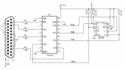 [/subukan nyo nakita ko din to sa net cfeon 25t80 programmer.
[/subukan nyo nakita ko din to sa net cfeon 25t80 programmer.
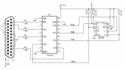 [/subukan nyo nakita ko din to sa net cfeon 25t80 programmer.
[/subukan nyo nakita ko din to sa net cfeon 25t80 programmer.
daltanics- AA Battery

- Posts : 118
Join date : 2011-10-30
Age : 44
Location : davao city
 Re: Troubleshooting Guidelines
Re: Troubleshooting Guidelines
^pag ganyan ay focus muna lagi sa C board or known as the CRT board..
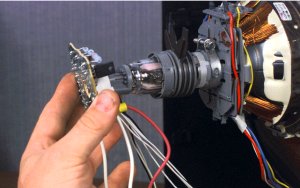

us a tech always do the basic. start from the resistors (kng may change value or open), caps (kng my open/leak, & tranny bka my open, short or leak.
pg tapoz najan ay isunod na ang picturetube
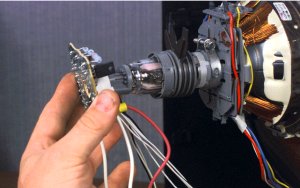
us a tech always do the basic. start from the resistors (kng may change value or open), caps (kng my open/leak, & tranny bka my open, short or leak.
pg tapoz najan ay isunod na ang picturetube

ultrasonic™- 24V BATTERY

- Posts : 4475
Join date : 2010-08-19
Age : 38
Location : Davao City
 Re: Troubleshooting Guidelines
Re: Troubleshooting Guidelines
bgo ka mag troubleshoot check mo kung mai power ang kuryente kasi mahirap pag brown out tma ? 
 Re: Troubleshooting Guidelines
Re: Troubleshooting Guidelines
great job mga masters...
.malaki ang maitutulong nito.
.malaki ang maitutulong nito.

2resjery- AAA Battery

- Posts : 20
Join date : 2011-10-03
Age : 35
Location : bacolod
Page 1 of 6 • 1, 2, 3, 4, 5, 6 
 Similar topics
Similar topics» Troubleshooting Ebooks
» Tips and Rules of troubleshooting
» DVD Troubleshooting Guide by Henyoboi of Symbianize
» Electric Fan Troubleshooting Guide 1 By Henyoboi of Symbianize
» Tips and Rules of troubleshooting
» DVD Troubleshooting Guide by Henyoboi of Symbianize
» Electric Fan Troubleshooting Guide 1 By Henyoboi of Symbianize
AELEXIAN EMPIRE :: Analog and Mixed Signal Device Repair (Electronics Technician Board) :: (Electronics Technician Board) :: CRT TV REPAIR
Page 1 of 6
Permissions in this forum:
You cannot reply to topics in this forum|
|
|




