Troubleshooting Guidelines
+25
DJFEL
noyzky7
lhan
Dagger
danyenz
Lenaren
dodongleo
jojogreg
Oscar
triac
bjohn7908
james
kaholito
st_richard04
2resjery
batmantech
daltanics
fire
nelok28
zandertech
denggoy100@yahoo.com
Electro
Hertz
PIEZO
dizon
29 posters
AELEXIAN EMPIRE :: Analog and Mixed Signal Device Repair (Electronics Technician Board) :: (Electronics Technician Board) :: CRT TV REPAIR
Page 3 of 6
Page 3 of 6 •  1, 2, 3, 4, 5, 6
1, 2, 3, 4, 5, 6 
 Re: Troubleshooting Guidelines
Re: Troubleshooting Guidelines
repost ko na rin dito.. galing pa rin sa elab (^_^

Zoom in

zoom in
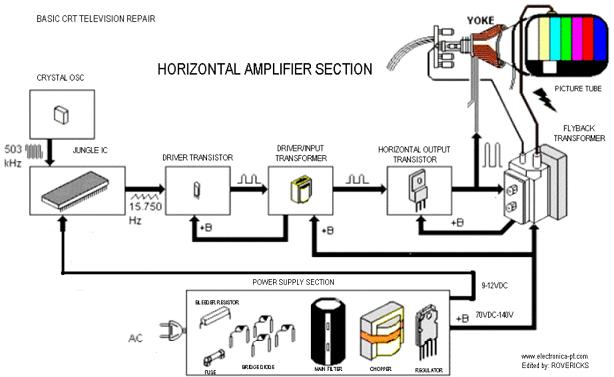
zoom in

Zoom in

zoom in
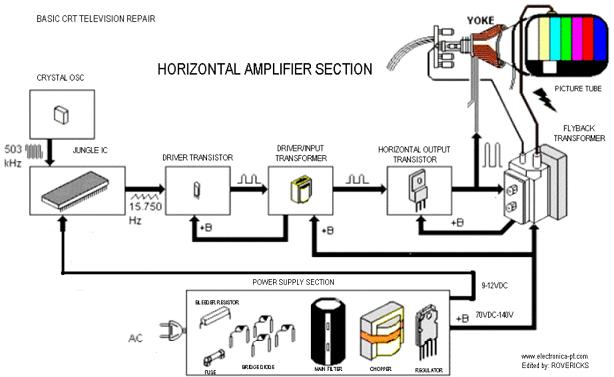
zoom in
_________________
6th member of STTM
former 2nd member
im always walking on the rain so that no one could see me crying

ultrasonic™- 24V BATTERY

- Posts : 4475
Join date : 2010-08-19
Age : 38
Location : Davao City
 Re: Troubleshooting Guidelines
Re: Troubleshooting Guidelines
May pdf kaya neto si sir admin?

james- 24V BATTERY

- Posts : 1081
Join date : 2011-11-14
 Re: Troubleshooting Guidelines
Re: Troubleshooting Guidelines
up ko ulit,,baka meron na bagong lesson mga sis natin,,

dodongleo- AAA Battery

- Posts : 37
Join date : 2012-08-08
 Re: Troubleshooting Guidelines
Re: Troubleshooting Guidelines
james wrote:May pdf kaya neto si sir admin?
naku wla akng pdf eh sori.... (^_^
eto nlng muna... TVTIFS software application galing pa rin sa elab...
mpupulutan din rin naman ng aral lalo na sa mga di pa masxadong familiar ang tv...


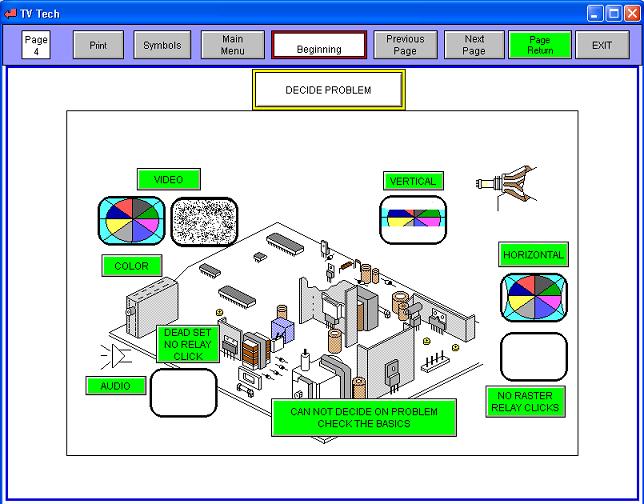
_________________
6th member of STTM
former 2nd member
im always walking on the rain so that no one could see me crying

ultrasonic™- 24V BATTERY

- Posts : 4475
Join date : 2010-08-19
Age : 38
Location : Davao City
 Re: Troubleshooting Guidelines
Re: Troubleshooting Guidelines
Sana meron ka rin pong pdf copy sir admin para mas maganda at mapag-aralan. tnx

james- 24V BATTERY

- Posts : 1081
Join date : 2011-11-14
 Re: Troubleshooting Guidelines
Re: Troubleshooting Guidelines
nice one master ultra..maka 2long to sa lahat nang tec ka gaya ko..

DJFEL- 24V BATTERY

- Posts : 1780
Join date : 2012-11-21
Age : 42
Location : SIUIJOR
 Re: Troubleshooting Guidelines
Re: Troubleshooting Guidelines
tanong ko lang mga maaster ung anode cap pede po bang lgyan un ng grasa pra hindi sumingaw?nilinisan ko na ng thinner natangal na nga ung pulang pintura.mga ilang araw ganun n nman singaw uli?meron ksi akong tinanggal noon malagkit loob ng anode cap nya hindi ko alam kung ano nilagay nya?

kaholito- C Battery

- Posts : 162
Join date : 2011-10-11
 Re: Troubleshooting Guidelines
Re: Troubleshooting Guidelines
yapz grease/grasa sis pwdeng panglagay jan.... or insulated varnish ang ipahid (^_^ kakapit na yan
_________________
6th member of STTM
former 2nd member
im always walking on the rain so that no one could see me crying

ultrasonic™- 24V BATTERY

- Posts : 4475
Join date : 2010-08-19
Age : 38
Location : Davao City
 Re: Troubleshooting Guidelines
Re: Troubleshooting Guidelines
Ok lang bang tanggalin ang hot during testing. Para Malaman ang B+?

james- 24V BATTERY

- Posts : 1081
Join date : 2011-11-14
 Re: Troubleshooting Guidelines
Re: Troubleshooting Guidelines
yapz pwde
_________________
6th member of STTM
former 2nd member
im always walking on the rain so that no one could see me crying

ultrasonic™- 24V BATTERY

- Posts : 4475
Join date : 2010-08-19
Age : 38
Location : Davao City
 Re: Troubleshooting Guidelines
Re: Troubleshooting Guidelines
abang nalang...

DJFEL- 24V BATTERY

- Posts : 1780
Join date : 2012-11-21
Age : 42
Location : SIUIJOR
 Re: Troubleshooting Guidelines
Re: Troubleshooting Guidelines
Tanong lng po mga master.un po bang x ray protection circuit nasa loob po ba un lagi ng jungle ic?Un pong video mode nagka roon ng raster .pag naka tv mode nman parang naka video mode naman walang raster.wla ding makuha chanel kahit auto seach.may kinalaman po ba ang jungle dun?

kaholito- C Battery

- Posts : 162
Join date : 2011-10-11
 Re: Troubleshooting Guidelines
Re: Troubleshooting Guidelines
kaholito wrote:Tanong lng po mga master.un po bang x ray protection circuit nasa loob po ba un lagi ng jungle ic?
ang masasabi ko lang ay Oo. natitriger yan madalas pag sira ang snubber capacitor
Understanding the x-ray protection circuit in Television
High Voltage shutdown commonly referred to as X-Ray protection circuit shut down the horizontal deflection in the event of a detected faults if that faults causes CRT radiations to exceed acceptable limits.
It is important to note here that HV can increase even if the power supply is okay; a good example is if the safety capacitor (snubber) opens or looses some of its original capacitance.
If any of the above faults occurs in Television, It will cause the Fly back to produce undesirably high secondary voltages. The good news is that as the HV increases all other output from the fly back also increases and therefore this circuit of X-ray protection is not attached to the HV output which could have caused more challenges to the designers but another output of low voltage is monitored.
Usually a voltage reference is taken from the FBT and rectified by a diode to get a DC voltage, this DC voltage is applied to a precision resistor divider, the values of these resistors are chosen to produce correct X-Ray protection trip threshold for each CRT.
Below you can see a simple X-ray protection circuit usually found in CRT Televisions.
If the voltage increases above normal (say 13 Volts) the Zener diode which in our case is a 12 Volts Zener will conduct and voltage will appear at the X-ray in pin. The X-ray protection pin is usually zero volts when things are normal and if this pin get voltage, the I.C internal shutdown circuit will trigger and shut the horizontal out signal and hence shutdown the Television.
This will then prevent dangerous X-ray being emitted which could have otherwise caused health hazard to the user or even break the CRT tube.
Conclusion
I think now you can see why you should never replace the safety capacitor with one with lower capacitance value because this will cause the HV to increase a lot and hence emit this dangerous X-ray radiation.
One sign that the snubber capacitor has lost some of its original capacitance is that the screen usually become narrow (E/W) and sometimes you can even hear cracking sound caused by this excess HV. When you get these symptoms this is an indicator that this capacitor has lost some of its original capacitance and replacing it usually cures the problem.
Wishing you all the best
Humphrey Kimathi
Author CRT Television Repair course
http://humphreykimathi.blogspot.com/2011/07/understanding-x-ray-protection-circuit.html
kaholito wrote:Un pong video mode nagka roon ng raster .pag naka tv mode nman parang naka video mode naman walang raster.wla ding makuha chanel kahit auto seach.may kinalaman po ba ang jungle dun?
check mo ang switcher para sa Video
_________________
3rd member of STTM
former 4th member

Hertz- Admin

- Posts : 1822
Join date : 2010-08-12
Age : 43
Location : Cagayan De Oro City
 Re: Troubleshooting Guidelines
Re: Troubleshooting Guidelines
ano po ba karaniwang value ng snubber cap.anong pin po ng fb nakakabit ang x-ray ckt.un pong sinasabi nyong switcher ng video san po makikita un.transitor po b ito?

kaholito- C Battery

- Posts : 162
Join date : 2011-10-11
 Re: Troubleshooting Guidelines
Re: Troubleshooting Guidelines
 waiting....
waiting....
Lenaren- C Battery

- Posts : 294
Join date : 2012-02-26
Location : Iloilo
 Re: Troubleshooting Guidelines
Re: Troubleshooting Guidelines
@kaholito hindi ko maibibigay sayo ang eksaktong number ng snubber capacitor. paiba iba kasi iyan depende sa brand ng mga tv. 2KV minsan. makikilala mo iyan pag may malaking Mylar capacitor sa Collector at Ground ng H-out.
_________________
3rd member of STTM
former 4th member

Hertz- Admin

- Posts : 1822
Join date : 2010-08-12
Age : 43
Location : Cagayan De Oro City
 Re: Troubleshooting Guidelines
Re: Troubleshooting Guidelines
kaholito wrote:ano po ba karaniwang value ng snubber cap.anong pin po ng fb nakakabit ang x-ray ckt.un pong sinasabi nyong switcher ng video san po makikita un.transitor po b ito?
sa mga lumang tv. transistor pa ang gamit. sa mga bago ngayon ay IC na
_________________
3rd member of STTM
former 4th member

Hertz- Admin

- Posts : 1822
Join date : 2010-08-12
Age : 43
Location : Cagayan De Oro City
 Re: Troubleshooting Guidelines
Re: Troubleshooting Guidelines
salamat sa mga info mga master.un pong luminance ng tv pano po troubleshoot.?minsan po ksi parang kulang sa kinang ang tv.kahit sagad mo ung contrast.sign po b un na palitan na ang tube?

kaholito- C Battery

- Posts : 162
Join date : 2011-10-11
 Re: Troubleshooting Guidelines
Re: Troubleshooting Guidelines
@sis kaholito kng medjo madilim.. siguraduhin munang ok ang Screen supply. try to adj. muna.. pg no luck at retrace line lng ang npapalakas.. try to check abl ckt lalot ang mga resistor sa rail lines nya... pg ok naman jan
check nmn kng ok ba ang Video Supply vrms 180V.
its better to direct sub ng video caps para mtiyak na di ka pumapalya...
kng duda sa tube try to rejuvinate
pg nagawa na halos lhat ng mga binanggit ko...
pwde din sa eeprom yan... but defende pa rin sa model at desenyo ng tv sets... bka kasi depihit pa ang unit.. at mpupunta tau sa trimmr suspection at change value resistor
check nmn kng ok ba ang Video Supply vrms 180V.
its better to direct sub ng video caps para mtiyak na di ka pumapalya...
kng duda sa tube try to rejuvinate
pg nagawa na halos lhat ng mga binanggit ko...
pwde din sa eeprom yan... but defende pa rin sa model at desenyo ng tv sets... bka kasi depihit pa ang unit.. at mpupunta tau sa trimmr suspection at change value resistor
_________________
6th member of STTM
former 2nd member
im always walking on the rain so that no one could see me crying

ultrasonic™- 24V BATTERY

- Posts : 4475
Join date : 2010-08-19
Age : 38
Location : Davao City
 Re: Troubleshooting Guidelines
Re: Troubleshooting Guidelines
Paano sir admin yung minsan parang me natitirang maliwanag? galing ng ultra bright scene tapos bigla mag low brightnest.
Tapos yung minsan sa parteng kaliwa ng tv screen madilim, hindi pantay sa kanan?
Tapos yung minsan sa parteng kaliwa ng tv screen madilim, hindi pantay sa kanan?

james- 24V BATTERY

- Posts : 1081
Join date : 2011-11-14
 Re: Troubleshooting Guidelines
Re: Troubleshooting Guidelines
kng nagawa na ung nbanggit ko sa taas lalo na ang my knalaman sa video supply at ok ang screen pot ng FBT.. pwde nyu hatulan jan ang CRT socket at Picstubes...
regarding nmn sa kaliwa.. kng liwanag lng ang issues ay pwde picstube pa rin yan...
singit ko na rin ito...
kasi common probs nmn eto...
kng my ma eencounter kau na gaya nito.. both av & tuner mode
na parang gumagalaw na alon na linya sa display from top to bottom o vice versa na di gumagalaw ang image.. try nyung palitan ng Primary/Main Filter Caps sa PSU..
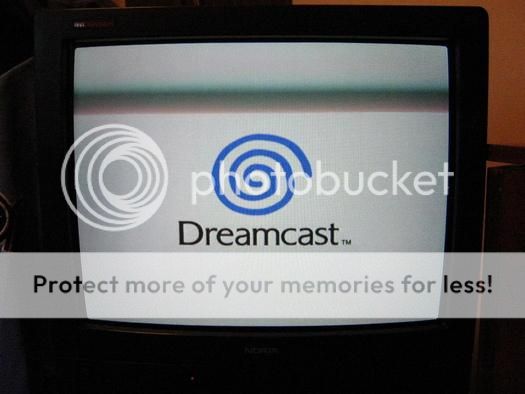
o minsan kita nyu na tlaga ang parteng wavey form sa gilid ng tube.
mnsan sa left side lng o di kya sa right side lng.. or Both
regarding nmn sa kaliwa.. kng liwanag lng ang issues ay pwde picstube pa rin yan...
singit ko na rin ito...
kasi common probs nmn eto...
kng my ma eencounter kau na gaya nito.. both av & tuner mode
na parang gumagalaw na alon na linya sa display from top to bottom o vice versa na di gumagalaw ang image.. try nyung palitan ng Primary/Main Filter Caps sa PSU..
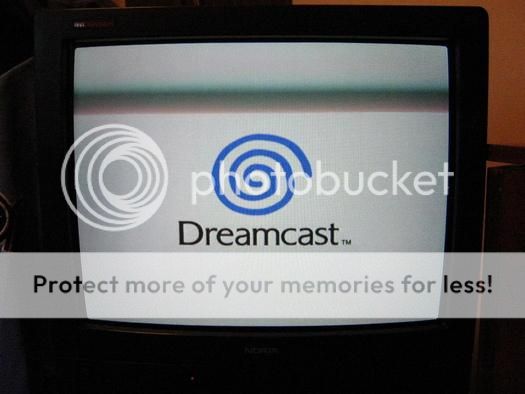
o minsan kita nyu na tlaga ang parteng wavey form sa gilid ng tube.
mnsan sa left side lng o di kya sa right side lng.. or Both
_________________
6th member of STTM
former 2nd member
im always walking on the rain so that no one could see me crying

ultrasonic™- 24V BATTERY

- Posts : 4475
Join date : 2010-08-19
Age : 38
Location : Davao City
 Re: Troubleshooting Guidelines
Re: Troubleshooting Guidelines
Ang tawag pala ng iba eh bleeding. Halimbawa itong letter " A " Nakaflash sa screen from left paright side ng A meron parang wash out na bleeding na liwanag parang nagkakameron ng halo effect. Lalo na kung flashing ng bright to low bright scene. Parang may trail ng bleeding.

james- 24V BATTERY

- Posts : 1081
Join date : 2011-11-14
 Re: Troubleshooting Guidelines
Re: Troubleshooting Guidelines
abang nalang....daming ma totonan dito..

DJFEL- 24V BATTERY

- Posts : 1780
Join date : 2012-11-21
Age : 42
Location : SIUIJOR
 Re: Troubleshooting Guidelines
Re: Troubleshooting Guidelines
wag nyo kalimutan na lahat na sucessful na repair nyo kahit anong unit,dapat mag record kayo lagay nyo complete detail kc darating ang araw muli nyo ma iincounter same trouble, alam na agad ang dapat gawin base sa record nyo...sana makatulong ang tip na to.. 

danyenz- AAA Battery

- Posts : 21
Join date : 2011-04-29
Age : 57
Location : albay
 Re: Troubleshooting Guidelines
Re: Troubleshooting Guidelines
james wrote:Ang tawag pala ng iba eh bleeding. Halimbawa itong letter " A " Nakaflash sa screen from left paright side ng A meron parang wash out na bleeding na liwanag parang nagkakameron ng halo effect. Lalo na kung flashing ng bright to low bright scene. Parang may trail ng bleeding.
subukan i white balance. baka lihis na yan kaya nakakafeeding. puede din makaaffect ang sub brightness at sub contrast sa ganyan
danyenz wrote:wag nyo kalimutan na lahat na sucessful na repair nyo kahit anong unit,dapat mag record kayo lagay nyo complete detail kc darating ang araw muli nyo ma iincounter same trouble, alam na agad ang dapat gawin base sa record nyo...sana makatulong ang tip na to..
tama. maganda din ang ganyan
_________________
3rd member of STTM
former 4th member

Hertz- Admin

- Posts : 1822
Join date : 2010-08-12
Age : 43
Location : Cagayan De Oro City
Page 3 of 6 •  1, 2, 3, 4, 5, 6
1, 2, 3, 4, 5, 6 
 Similar topics
Similar topics» Troubleshooting Ebooks
» Tips and Rules of troubleshooting
» DVD Troubleshooting Guide by Henyoboi of Symbianize
» Electric Fan Troubleshooting Guide 1 By Henyoboi of Symbianize
» Tips and Rules of troubleshooting
» DVD Troubleshooting Guide by Henyoboi of Symbianize
» Electric Fan Troubleshooting Guide 1 By Henyoboi of Symbianize
AELEXIAN EMPIRE :: Analog and Mixed Signal Device Repair (Electronics Technician Board) :: (Electronics Technician Board) :: CRT TV REPAIR
Page 3 of 6
Permissions in this forum:
You cannot reply to topics in this forum|
|
|



