EEPROM DATA Copier (standalone) using PIC16F84
+7
Digitap
ultrasonic™
Electro
james
alvinquimbo
danny
Hertz
11 posters
AELEXIAN EMPIRE :: ELECTRONIC CATEGORY :: Microcontroller/Microprocessor Unit Projects and Programming
Page 1 of 2
Page 1 of 2 • 1, 2 
 EEPROM DATA Copier (standalone) using PIC16F84
EEPROM DATA Copier (standalone) using PIC16F84
Standalone copier I2C memories to 24CXX

Description:
On this site, are offered two programmers for I2C 24Cxx memories of the series, one connecting to the serial port, the other designed for the parallel port. These two devices need to have on hand a PC, which is not always the case, for example, a TV repair shop (or other); in this case, the desired function is rather to be able to duplicate the contents of a reference in a virgin eeprom memory for a standard exchange; So, enough to build a small 'library' memories, which models adapted to different scenarios encountered. The installation presented on this page allows the duplication completely autonomously, that is to say without a PC and a diet consisting of a single 9V battery. It is designed for the 24C01, 24C02, 24C04, 24C08 and 24C16 (or any compatible reference, such as the 24C164, etc.). Extended I2C memories (24c32 512) are currently not supported.
Wiring diagram:
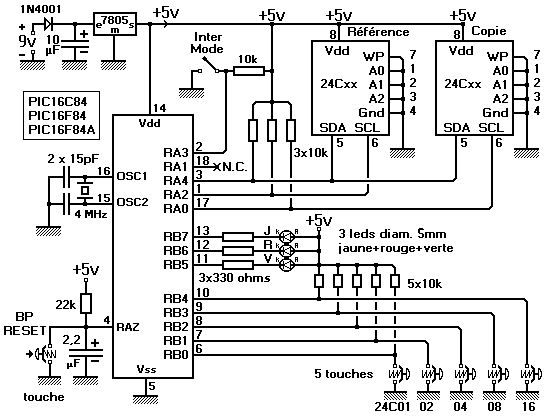
Pattern analysis:
As you can see, the whole is very simple; The heart of the system is the well known PIC16F84 microcontroller, widely available at a reasonable price, and programmable with means 'rustic'; the use of this type of programmable component is self-evident given the (relative) complexity of the I2C protocol used by 24Cxx EEPROMs.
9V battery, combined with a classic 7805, provides + 5V power supplies required for PIC and memories; the diode protects against reverse polarity; the PIC is, as almost always, accompanied by his clock circuit (4 MHz quartz and 15 pF capacitors) and RESET (key + 22k + 2,2μF, these values being less critical). There are also three LEDs (red, green and yellow) indicating the status of operations, as well as five keys to start the cycle while indicating mounting the present memory model. 330 Ohm resistors limit the current in LEDs just under a dozen mA. Resistances of 10K ohms are pull-up resistors, serving to provide a logic level "1" when the button on the entry in question is released (or not inter way, in the case of RA3). Page down (return)
I2C memories share a common SDA line, which is the RA4 pin: This output is of the "open collector", which is well suited to the I2C bus structure, unlike other outputs of the PIC (RB0 to RB7 and RA0 to RA3) who are TTL outputs. The pull-up resistor on RA4 is absolutely essential, unlike those on RA0 and RA2 commander SCL inputs of the memories; I put them to fix the statements of SCL pins when RESET, the outputs of the ICP is in high impedance then.
I will not repeat here the description of the I2C bus and exchanges with 24Cxx memories: the interested visitor will refer to the "I2C Protocol" I2C parallel port programmer presented on this site.

PCB:
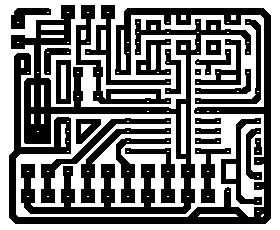
https://2img.net/h/i1094.photobucket.com/albums/i453/aelexianempire/hertz/cop-cibg_zpsvmnpag1j.gif
Realization of the PCB:
Those of you who have the ARES Lite software (or even the demo version available on the web?) Can directly load the file "COP-Ares.LYT" software and print it to scale 1. for others, no problem: the design of the circuit is also provided above in GIF format with a resolution of 600 DPI; so you can print it, for example with Paint Shop Pro V3.11, indicating dimensions: 7.20 cm x 5.93 cm (2.83 inches or 2.33 inches x). With margins, a plate of 6 cm x 7 cm is sufficient.
It remains to achieve a good quality photocopy (laser) on a transparency. An alternative is to make the sheet of transparent paper UV spraying a product such as "diaphanous" KF: I used this method with satisfaction, but it is better to extend a little UV exposure (in my case 5 minutes instead of 3). Finally, burn and drill, in your usual way.
List of components:
3 resistors 330 ohms.
9 resistors 10k ohms.
1 resistance 22 k ohms.
2 capacitors 15 pF (ceramic).
1 2.2 uF capacitor (tantalum).
1 10 uF capacitor (electrolytic, radial).
1 1N4001 diode.
2 supports 'tulip' 8-pin (2 x 4).
1 support 'tulip' 18-pin (2 x 9).
1 4 MHz quartz.
1 PIC 16F84 (or 16F84A or 16C84).
1 7805.
6 keys (see description).
1 red LED, 5 mm diameter.
1 green LED, 5 mm diameter.
1 yellow LED, 5 mm diameter.
1 double screw terminal
1 triple screw terminal
1 clip for 9V battery.
1 9V battery.
Various: welding, epoxy, perchloric, switches, etc.
Optional:
- 2 inters rocking (battery and manual)
- A push button (external RESET).
remarks:
Mandatory use media 'tulip', especially for I2C memories, for they shall be called upon to support many withdrawals and insertions.
A word about the keys: this model button (square, 6 mm square) is quite common, it is found in mice computer, front VCRs, CD players and other audio or video devices of all kinds :
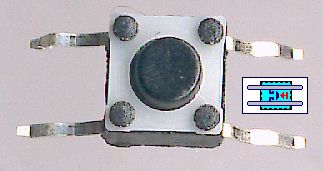


As shown in scheme and photos above, the keys have four connections, but which are in fact connected in pairs internally: these are the ends of two parallel strips (bands contacted during pressing the key); in doubt, check the contact to the meter. This structure enables easy swaged keyboards without having to add strap to cross the lines and columns. You can choose a different model of key to the RESET button, or abstain from the wire if you prefer to use an external button (connected to three terminal).
 Component layout:
Component layout:
wiring:
Start with soldering the resistors and the jumper (consisting of a resistor leg) and the diode, and six buttons and three media ICs, capacitors 'ceramic', chemical, LEDs, quartz, and finally terminal blocks. Connect the 9v battery clip to the double block, possibly a serial switch.
If you do not use the external RESET button or the "Mode" switch (see Commissioning), it is not really necessary to weld the triple block.
Photo of the completed installation:


As you can see from the photo above, there is some space under the keys to paste labels indicating the type of memory which is associated each key; from left to right: 24C01, 24C02, 24C04, 24C08 and 24C16. RESET (white, next to the controller) allows to recover waiting for a programming cycle.
Programming the PIC:
Personally, I use the JDM programmer; its structure is simple, and it draws power directly from the serial port to which it is connected.
Here is the web page that describes the realization of the JDM programmer:
http://www.jdm.homepage.dk/newpic1.htm.
A little cold with Internet Shakespeare's language find there a page with its description in French:
http://perso.club-internet.fr/f5jtz/pjacquet/pip02.htm.
Rather than the proposed PIP02 program, I urge you to use another DOS program PicCheap, which seems to turn better in the current fast PC:
http://www.piccheap.fr.st.
Windows enthusiasts can also try IcProg:
http://www.h2deetoo.demon.nl/index1.htm.
For my part, I stayed at PicCheap.
The program:
You can use either a PIC16C84 a PIC16F84, PIC16F84A or provided to indicate PicCheap. Here is the Cop10.HEX file (version 1.0) to be programmed into the PIC. Exceptionally, I decided to give the file 'source' of the program if you want to make changes; download the archive for this ASM-PIC.ZIP (80 KB) it contains the following four files:
COP10.ASM: source file, possibly to edit.MPASM.EXE: assembler kindly provided by Microchip.
P16F84.INC: the included file containing definitions of PIC16F84 registers.
ASM.BAT: the file to launch, calling the assembler with the right options.
When you launch the file ASM.BAT, assembly occurs and generates four new files:
COP10.COD, which is of no interest to us.
COP10.ERR: the list of errors encountered in the compilation; it is empty (0 byte) if all went well.
COP10.HEX: The file in Intel format / Hex codes containing 'machine' to load into the PIC through PicCheap.
COP10.LST: the listing containing all information obtained in the compilation (source program codes 'machine', messages and number of errors, etc.).
Commissioning:
use:
The battery is connected, the memories have been inserted on the supports 8-pin (the original side of the triple block and the memory of the quartz blank side).
At power up, both red and green LEDs flash alternately, indicating that the installation is ready to make a copy.
Press the button for the type of these memories:
[24C01], [24C02], [24C04], [24C08] or [24C16]
The cycle is launched: the red and green LEDs are extinguished; the yellow LED will flash.
If everything goes normally, the yellow LED will flash:
1 both in the case of 24C01.
Two times in the case of 24C02.
4 times in the case of 24C04.
8 times in the case of 24C08.
16 times in the case of 24C16.
Then the program ends and the green LED lights to indicate that everything is over, and no errors were detected (yellow and red LEDs off).
If a problem occurs (No memory, write error ...), programming is interrupted immediately and the red LED lights (yellow and green LEDs off).
When everything is finished, the programming was successful or not, just press the RESET button (Reset) to return to fashion 'Waiting' (flashing red / green); then we can start another program by pressing one of the five buttons.
Pressing the programming current RESET button shortens the operation. The copy is then only partial, it will consequently raise the duplication.
The program lasts about:
1 second in the case of 24C01,
2 seconds in case of 24C02,
4 seconds in the case of 24C04,
8 seconds in the case of 24C08,
16 seconds in the case of 24C16.
This period may seem long, especially for those who use the programmer for PC (on serial or parallel port), the action is almost instantaneous, but the algorithm has been enhanced to detect so to say for sure (almost) any error; reliability is the price ...
The switch 'Mode', when passing avoids a verification phase and reduce the duration of the program by about a third (and for a 24C16, she spends about 11 seconds). But it is a shame to limit this way the reliability of the system, and I do not rule assigned to the switch another function, in a later version of the system.
source: col2000.free.fr

Hertz- Admin

- Posts : 1822
Join date : 2010-08-12
Age : 43
Location : Cagayan De Oro City
michaelverano17 likes this post
 Re: EEPROM DATA Copier (standalone) using PIC16F84
Re: EEPROM DATA Copier (standalone) using PIC16F84
salamat po nito sir hertz dagdag gamit po ito sa aking work bench..syanga pala sir hertz ano yang mode at saka RAZ..?di po kasi malinaw sa akin,yung reset ay naiintindihan ko at ang kanyang function..salamat na marami sir...Sir ikumusta nyo po kami kay sir ultra kung kumusta na sya.. 





alvinquimbo- 12V BATTERY

- Posts : 773
Join date : 2014-03-29
Age : 35
Location : Davao City
 Re: EEPROM DATA Copier (standalone) using PIC16F84
Re: EEPROM DATA Copier (standalone) using PIC16F84
Syanga pala sir hertz pano po namin maproprogram yung PIC?diba nid nito ang Hex file..nabasa ko dito na binigay na ang hex file kaso lang sir hertz wala kaming device para transfer yung hex file nya.. 


alvinquimbo- 12V BATTERY

- Posts : 773
Join date : 2014-03-29
Age : 35
Location : Davao City
 Re: EEPROM DATA Copier (standalone) using PIC16F84
Re: EEPROM DATA Copier (standalone) using PIC16F84
pickit, meron din yung sa serial, meron parallel programmer

james- 24V BATTERY

- Posts : 1081
Join date : 2011-11-14
 Re: EEPROM DATA Copier (standalone) using PIC16F84
Re: EEPROM DATA Copier (standalone) using PIC16F84
tama marami na niyan dito
merong parallel version at serial version
sa mga usb puede na ang pickit2 clone at open programmer v0.8
pinakamurang programmer na serial naman ang 7 strings PIC programmer ng taga elab. pili ka na lang dyan alvinquimbo kung anong pang load mo.
your welcome Sir
merong parallel version at serial version
sa mga usb puede na ang pickit2 clone at open programmer v0.8
pinakamurang programmer na serial naman ang 7 strings PIC programmer ng taga elab. pili ka na lang dyan alvinquimbo kung anong pang load mo.
danny wrote:wow thanks for sharing
your welcome Sir

Hertz- Admin

- Posts : 1822
Join date : 2010-08-12
Age : 43
Location : Cagayan De Oro City
 Re: EEPROM DATA Copier (standalone) using PIC16F84
Re: EEPROM DATA Copier (standalone) using PIC16F84
alvinquimbo wrote:salamat po nito sir hertz dagdag gamit po ito sa aking work bench..syanga pala sir hertz ano yang mode at saka RAZ..?di po kasi malinaw sa akin,yung reset ay naiintindihan ko at ang kanyang function..salamat na marami sir...Sir ikumusta nyo po kami kay sir ultra kung kumusta na sya..
optional button ang mga yan para sa mga nagmamadali. Mode is for avoid verification na tapos na ang programming. Raz naman for time lesse duration. tungkol kay Sir. hindi pa rin siya ok. He's suffered a lot. lets pray na lang for his fast recovery

Hertz- Admin

- Posts : 1822
Join date : 2010-08-12
Age : 43
Location : Cagayan De Oro City
 Re: EEPROM DATA Copier (standalone) using PIC16F84
Re: EEPROM DATA Copier (standalone) using PIC16F84
ganun pala kalala ang kanyang sitwasyon ngayon sir hertz..?Sana bumuti na ang kanyang sitwasyon...dapat more rest kay sir ultra..dapat healthy lifestyle...
on topic salamat sa reply sir..sige try ko itong programmer nato..update nyo po kami sir hertz tungkol kay sir ultra..


on topic salamat sa reply sir..sige try ko itong programmer nato..update nyo po kami sir hertz tungkol kay sir ultra..




alvinquimbo- 12V BATTERY

- Posts : 773
Join date : 2014-03-29
Age : 35
Location : Davao City

james- 24V BATTERY

- Posts : 1081
Join date : 2011-11-14
 Re: EEPROM DATA Copier (standalone) using PIC16F84
Re: EEPROM DATA Copier (standalone) using PIC16F84
salamat nito master hertz. +1 po

Electro- 24V BATTERY

- Posts : 1488
Join date : 2010-08-26
Age : 35
Location : Calinan Davao City
 Re: EEPROM DATA Copier (standalone) using PIC16F84
Re: EEPROM DATA Copier (standalone) using PIC16F84
nakakaawa talaga si master ultra. iniinda niya lang ang sakit. mas inuuna niya pa ang problema ng ate niya na nasa malaysia para makauwi.

Electro- 24V BATTERY

- Posts : 1488
Join date : 2010-08-26
Age : 35
Location : Calinan Davao City
 Re: EEPROM DATA Copier (standalone) using PIC16F84
Re: EEPROM DATA Copier (standalone) using PIC16F84
Yes. pahinga nga ang kaelangan niya.

Hertz- Admin

- Posts : 1822
Join date : 2010-08-12
Age : 43
Location : Cagayan De Oro City
 Re: EEPROM DATA Copier (standalone) using PIC16F84
Re: EEPROM DATA Copier (standalone) using PIC16F84
nilabas mo na pala to dito Sir Hertz... ^_^
+1.. gamit na gamit ko yan sa mga home servicing system.. lalot ang kaharap kng unit ay bago sakin at napa work ko ng tama.... binabackup/copy method ko agad kasi im thinking na darating din ang time na eeprom issues yan someday lalot naka matrix ang design...
xa nga pala.. pa ot saglit: maganda din ung atmel version nyan... pa share na rin nun Sir H ^_^
+1.. gamit na gamit ko yan sa mga home servicing system.. lalot ang kaharap kng unit ay bago sakin at napa work ko ng tama.... binabackup/copy method ko agad kasi im thinking na darating din ang time na eeprom issues yan someday lalot naka matrix ang design...
xa nga pala.. pa ot saglit: maganda din ung atmel version nyan... pa share na rin nun Sir H ^_^

ultrasonic™- 24V BATTERY

- Posts : 4475
Join date : 2010-08-19
Age : 38
Location : Davao City
 Re: EEPROM DATA Copier (standalone) using PIC16F84
Re: EEPROM DATA Copier (standalone) using PIC16F84
makisabat lang, iyong gumagamit ba ng at89c2051-24pi na gamit sa SURPASS SON-T01? diba Sir, meron ka nyan? 

Digitap- Admin

- Posts : 927
Join date : 2010-09-03
Age : 33
Location : Makati City
 Re: EEPROM DATA Copier (standalone) using PIC16F84
Re: EEPROM DATA Copier (standalone) using PIC16F84
Pasher po mga masters ng atmel version.

james- 24V BATTERY

- Posts : 1081
Join date : 2011-11-14
 Re: EEPROM DATA Copier (standalone) using PIC16F84
Re: EEPROM DATA Copier (standalone) using PIC16F84
eh kasi princess..nwala na ung akin
na wash out ^_^
na wash out ^_^

ultrasonic™- 24V BATTERY

- Posts : 4475
Join date : 2010-08-19
Age : 38
Location : Davao City
 Re: EEPROM DATA Copier (standalone) using PIC16F84
Re: EEPROM DATA Copier (standalone) using PIC16F84
yan diba?

retrieve mo kaya Sir gamit ang EaseUS Data Recovery Wizard

retrieve mo kaya Sir gamit ang EaseUS Data Recovery Wizard

PIC- AA Battery

- Posts : 85
Join date : 2010-12-17
Age : 33
Location : Bohol
 Re: EEPROM DATA Copier (standalone) using PIC16F84
Re: EEPROM DATA Copier (standalone) using PIC16F84
agree ako dyan

Hertz- Admin

- Posts : 1822
Join date : 2010-08-12
Age : 43
Location : Cagayan De Oro City
 Re: EEPROM DATA Copier (standalone) using PIC16F84
Re: EEPROM DATA Copier (standalone) using PIC16F84
ultrasonicwrote:eh kasi princess..nwala na ung akin
na wash out ^_^
bigay ko sayo ang files ko. sumama ka lang sa Party


Digitap- Admin

- Posts : 927
Join date : 2010-09-03
Age : 33
Location : Makati City
 Re: EEPROM DATA Copier (standalone) using PIC16F84
Re: EEPROM DATA Copier (standalone) using PIC16F84
sayang ganda pa naman ng offer 


Hertz- Admin

- Posts : 1822
Join date : 2010-08-12
Age : 43
Location : Cagayan De Oro City
 Re: EEPROM DATA Copier (standalone) using PIC16F84
Re: EEPROM DATA Copier (standalone) using PIC16F84
Opo Sir Danny. hindi siya sumama. kainis 

Digitap- Admin

- Posts : 927
Join date : 2010-09-03
Age : 33
Location : Makati City
 Re: EEPROM DATA Copier (standalone) using PIC16F84
Re: EEPROM DATA Copier (standalone) using PIC16F84
hi mylene
baka busy siya
christmas part nyo ba sa work?
baka busy siya
christmas part nyo ba sa work?
 Re: EEPROM DATA Copier (standalone) using PIC16F84
Re: EEPROM DATA Copier (standalone) using PIC16F84
Oi.. alam niyo nmn ang reasons diba. na Hospital si mama.
pero im thankful. binisita mo pa rin ako princess.. magandang pamasko at new year gift yun... salamat tlga...
yan palang offer mo send mo nlng sa inbox ko plz... hehehe ^_^
@sir danny.. yap sa work namin.. pero sa Tesda group side
pero im thankful. binisita mo pa rin ako princess.. magandang pamasko at new year gift yun... salamat tlga...
yan palang offer mo send mo nlng sa inbox ko plz... hehehe ^_^
@sir danny.. yap sa work namin.. pero sa Tesda group side

ultrasonic™- 24V BATTERY

- Posts : 4475
Join date : 2010-08-19
Age : 38
Location : Davao City
 Re: EEPROM DATA Copier (standalone) using PIC16F84
Re: EEPROM DATA Copier (standalone) using PIC16F84
Pwede papasa rin ng ganyan sa akin?

james- 24V BATTERY

- Posts : 1081
Join date : 2011-11-14
Page 1 of 2 • 1, 2 
 Similar topics
Similar topics» dvd data memory copier
» eeprom data for sharp 14v-L80m
» Computer Monitor (EEPROM data)
» NOVA LED TV32 A7 TP.VST59.PB712 EEPROM DATA
» pin data ng LA76931k
» eeprom data for sharp 14v-L80m
» Computer Monitor (EEPROM data)
» NOVA LED TV32 A7 TP.VST59.PB712 EEPROM DATA
» pin data ng LA76931k
AELEXIAN EMPIRE :: ELECTRONIC CATEGORY :: Microcontroller/Microprocessor Unit Projects and Programming
Page 1 of 2
Permissions in this forum:
You cannot reply to topics in this forum|
|
|




