epson tx111 error
+2
Digitap
dizon
6 posters
AELEXIAN EMPIRE :: Computer and Digital Device Repair (Computer Technician Board) :: PC Hardware Problem
Page 1 of 1
 epson tx111 error
epson tx111 error
mga master sana matulungan niyo ko. may inaayos akong printer ngayon na epson tx111. may error po siya na naka steady lang ang dalawang ilaw iyong may symbol na paper at water drop. hindi po siya makapag print
salamat po ng maaga at happy new year po
salamat po ng maaga at happy new year po

dizon- AA Battery

- Posts : 118
Join date : 2010-10-25
 Re: epson tx111 error
Re: epson tx111 error
umabot na siya sa maximum niya. kaelangan mo ng resetter dyan para ma reset ang waste ink pad counter niya.
ito po ang TX110-TX111resetter
1. Run the program by double clicking resetnya “AdjProg.exe”
2. Then follow the following picture:

3. Select Particular Printer and Port
4. Click on Particular adjustment mode for easy way

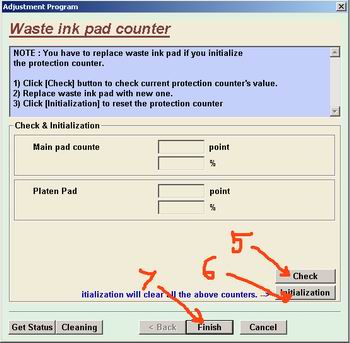
5. Turn the printer off then on again. Printer will flame with a full green light. Epson tx111 printer means that blink had been ready for use again.
If an error occurs when running the resetter program, follow these steps:
Delete the folder “C: Adjustments_Programs Stylus XXX” on your PC.
Go to the RUN type in regedit continue looking for the following location: HKEY_LOCAL_MACHINE | SOFTWARE | EPSON | PTSG | Stylus CXX.
Delete the registry key “Stylus TXxxx , CXX or Stylus RXX”
Then restart your PC and then try running the program again resetnya do not forget to reset the date in which it can be adapted to run.
ito po ang TX110-TX111resetter
1. Run the program by double clicking resetnya “AdjProg.exe”
2. Then follow the following picture:
3. Select Particular Printer and Port
4. Click on Particular adjustment mode for easy way
5. Turn the printer off then on again. Printer will flame with a full green light. Epson tx111 printer means that blink had been ready for use again.
If an error occurs when running the resetter program, follow these steps:
Delete the folder “C: Adjustments_Programs Stylus XXX” on your PC.
Go to the RUN type in regedit continue looking for the following location: HKEY_LOCAL_MACHINE | SOFTWARE | EPSON | PTSG | Stylus CXX.
Delete the registry key “Stylus TXxxx , CXX or Stylus RXX”
Then restart your PC and then try running the program again resetnya do not forget to reset the date in which it can be adapted to run.

Digitap- Admin

- Posts : 927
Join date : 2010-09-03
Age : 33
Location : Makati City
 Re: epson tx111 error
Re: epson tx111 error
basa nlng...

DJFEL- 24V BATTERY

- Posts : 1780
Join date : 2012-11-21
Age : 42
Location : SIUIJOR
 Re: epson tx111 error
Re: epson tx111 error
my thread pala nito dito..
common probz ng mga epson...
makikiagree ako ky princess
_________________
6th member of STTM
former 2nd member
im always walking on the rain so that no one could see me crying

ultrasonic™- 24V BATTERY

- Posts : 4476
Join date : 2010-08-19
Age : 38
Location : Davao City
 Re: epson tx111 error
Re: epson tx111 error
Ang galing talaga ni princess. 


james- 24V BATTERY

- Posts : 1081
Join date : 2011-11-14
 Re: epson tx111 error
Re: epson tx111 error
mga master solve na po. resetter ang naging solusyon. salamat. isang puntos para sa inyio

dizon- AA Battery

- Posts : 118
Join date : 2010-10-25
 Re: epson tx111 error
Re: epson tx111 error
oie congratz..
_________________
6th member of STTM
former 2nd member
im always walking on the rain so that no one could see me crying

ultrasonic™- 24V BATTERY

- Posts : 4476
Join date : 2010-08-19
Age : 38
Location : Davao City
 Re: epson tx111 error
Re: epson tx111 error
wow! ang galing congrats!
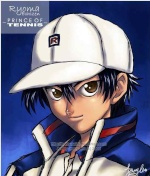
baddypepito- C Battery

- Posts : 295
Join date : 2012-08-08
Age : 37
Location : mandaue city cebu
 Re: epson tx111 error
Re: epson tx111 error
sapol....

DJFEL- 24V BATTERY

- Posts : 1780
Join date : 2012-11-21
Age : 42
Location : SIUIJOR
 Similar topics
Similar topics» EPSON L3110 Error code 031004
» epson cx5500 resetter
» Mga Sir at Maam... Database error
» DIY EEPROM Programmer Kit (Serial Version) by Seph & Pete ng Elab
» flash drive.-write protected error-
» epson cx5500 resetter
» Mga Sir at Maam... Database error
» DIY EEPROM Programmer Kit (Serial Version) by Seph & Pete ng Elab
» flash drive.-write protected error-
AELEXIAN EMPIRE :: Computer and Digital Device Repair (Computer Technician Board) :: PC Hardware Problem
Page 1 of 1
Permissions in this forum:
You cannot reply to topics in this forum


